I’ve been using Google Buzz now for four days since it launched and wanted to take a minute to blog a post about 10 ways that I’ve found Google Buzz to be better than FriendFeed.
1. Google Buzz feels like an exciting product backed by significant Google engineering talent, commitment and dollars. FriendFeed feels like an old mare that Facebook’s put out to pasture, one that if we’re lucky Facebook engineers *might* work on, but not a primary growth product for the company.
2. Google Buzz’s mobile version is impressive. The ability to geotag a post and also to search others nearby is very slick.
3. It’s refreshing to be able to use paragraphs on Google Buzz. FriendFeed did not allow the paragraph. Perhaps they did this to encourage people to be brief, but it’s really nice that Google Buzz allows you to enter paragraphs in your post.
4. Photos are displayed much more elegantly on Google Buzz. In addition to showing actual sized thumbnails (instead of mini square box thumbnails), Buzz has a super cool lightbox feature that allows you to click on a photo and have it displayed in full high res glory without even having to leave the post and go to flickr. Also if you post a link to a flickr set of yours, it automatically pulls in the thumbnails, which is also cool.
5. Buzz allows you basic text formatting options. Want to bold a word or phrase? Put asterisks around it. You can also italicize with the _ or strike text with -. You can’t do this on FriendFeed.
6. The “M” key. If you enable keyboard commands in your gmail preferences you can use the M key on any post to mute it. This allows you to go through posts and filter out what you don’t want much faster.
7. Buzz allows you unlimited characters for your initial post. Character limits suck. FriendFeed was better than Twitter’s paltry 140 characters, but even FriendFeed would limit your initial posts. I never liked that and frequently found myself having to continue my main post in the first comment.
8. Buzz seems much more sticky to my non-geek friends. I’m not sure if it’s because they already use gmail, or if it just feels easier for them to use, but I’ve found more of my non-geek friends trying and using Buzz than I did FriendFeed.
9. Buzz has verified Google profiles. This is just a little thing, but when interacting with strangers sometimes it’s nice to be able to see that.
10. Buzz’s user profile page is much better. FriendFeed just allowed you a sparse little text box to write something about yourself. Buzz has a cool little slider that shows all your flickr photos and allows much meatier profiles. This is nice if I want to check someone out and learn a little more about them.
See also: 10 Ways FriendFeed is Better Than Google’s Buzz

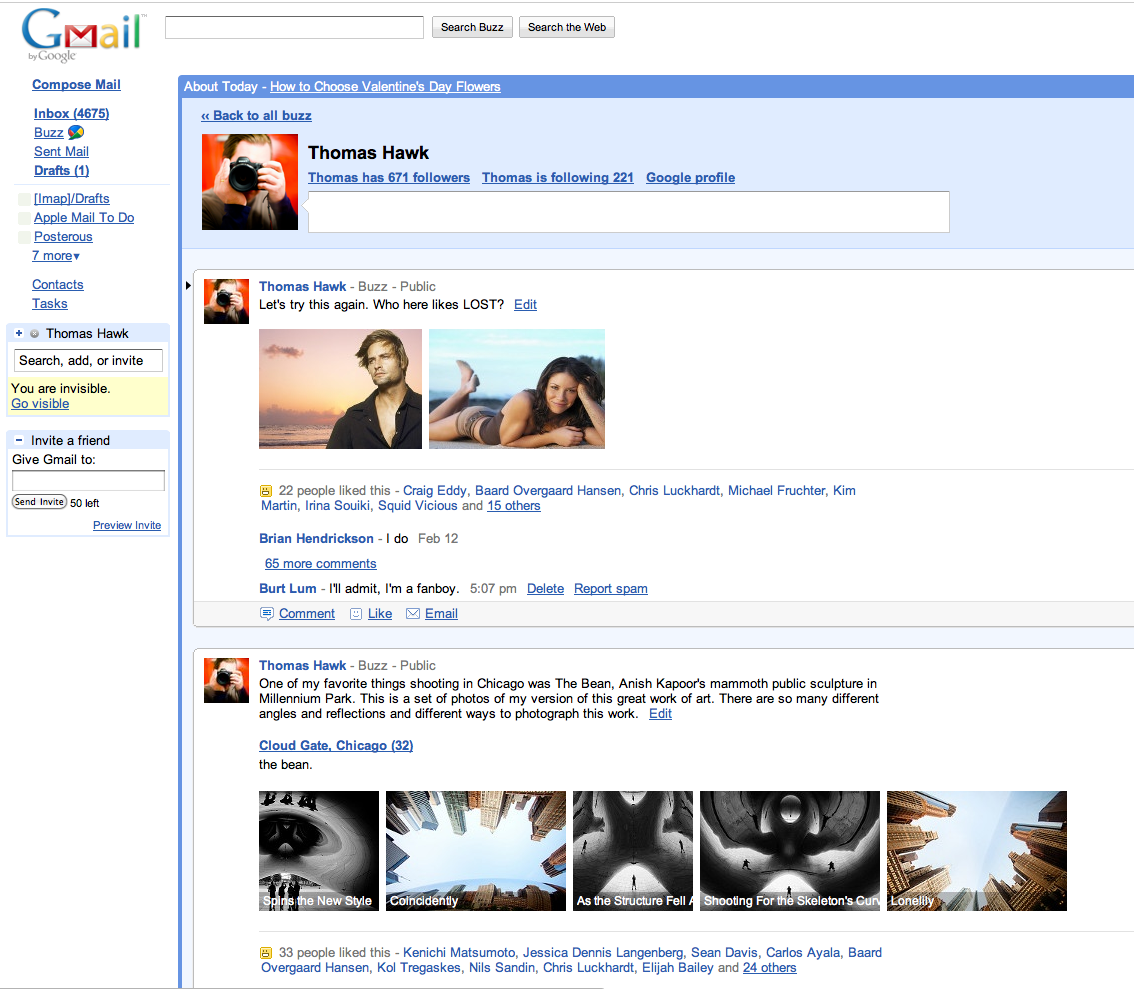
Again, like the companion post on how FriendFeed is better than Buzz, I pretty much agree with what you’ve said here, with one exception.
The mobile features of Google Buzz are fine is you have an Android phone or an iPhone, but many people do not have these devices and therefore cannot officially access Google Buzz from a mobile phone at present. Unofficially, I couldn’t get it to work on Windows Mobile 5.
With FriendFeed, at least we have the fftogo service that Benjamin Golub wrote before he joined FriendFeed.