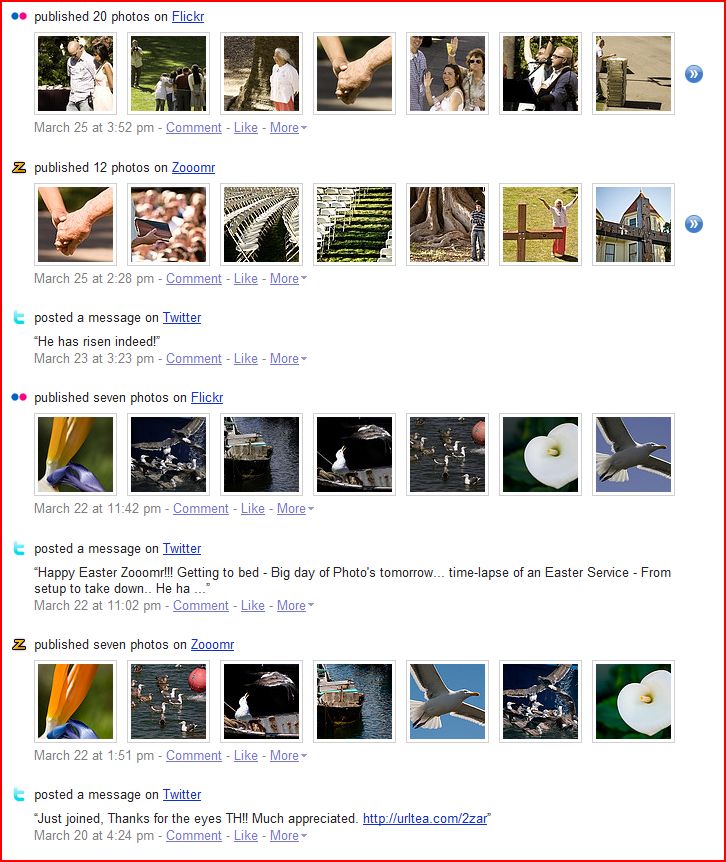I’ve been using FriendFeed for a couple of weeks now and absolutely love it. FriendFeed allows you to subscribe to FriendFeed accounts set up by your friends that aggregates all of their Flickr and/or Zooomr photos, their blog posts, their Twitter Tweets and Pownces, plus about 30 other social sites where people might post data.
You can selectively hide info that you’re not interested in on a single post or whole site basis. I may love someones Flickr photos for example but hate their Tumblr posts and so I can filter those out.
My favorite part about FriendFeed is how it handles photos. It’s so much smarter than Flickr or Zooomr. With Flickr when you go to look at your contacts photos you can either choose to see their last 1 or 5 photos. With Zooomr it’s their last 5 photos through Zipline.
The problem is that people oftentimes upload more than 5 photos at a time. I know that I do. And I hate it when someone uploads more than 5 photos at a time and I have no idea without manually going to their stream to investigate. So a lot of great photos that I’d like to see by my friends end up getting buried.
FriendFeed handles your contacts most recent photos much better. With FriendFeed they show you 7 photos from a recent upload session by your friend (not 1 or 5), what’s even better though is that they have a little icon button if your friend uploads more than 7 that you can click to expand the thumbnail out and see the rest of them. Awesome!
The problem though is that a lot of people on Flickr and Zooomr aren’t on FriendFeed yet. If you are a contact of mine and are on FriendFeed please drop me a comment with your FriendFeed page. This is where I’m going to be spending a lot of time looking at my contact’s photostreams in the future. If you aren’t on FriendFeed yet, consider signing up for it. Even if you don’t use it this will allow your friends who do the ability to see your Flickr/Zooomr photos over there.
FriendFeed does have the ability to build “imaginary” friends even if your Flickr/Zooomr pals don’t sign up. I’ve set up a bunch of these already for some of my contacts, but that’s a lot of work and I’d much rather just add you if you have a friendfeed account.
If you’d like to add me and my photos on FriendFeed my account is here. Leave yours in a comment and I’ll add you.
If you’d like to look through my contacts to see if there are other people you might want to add you can do that here.