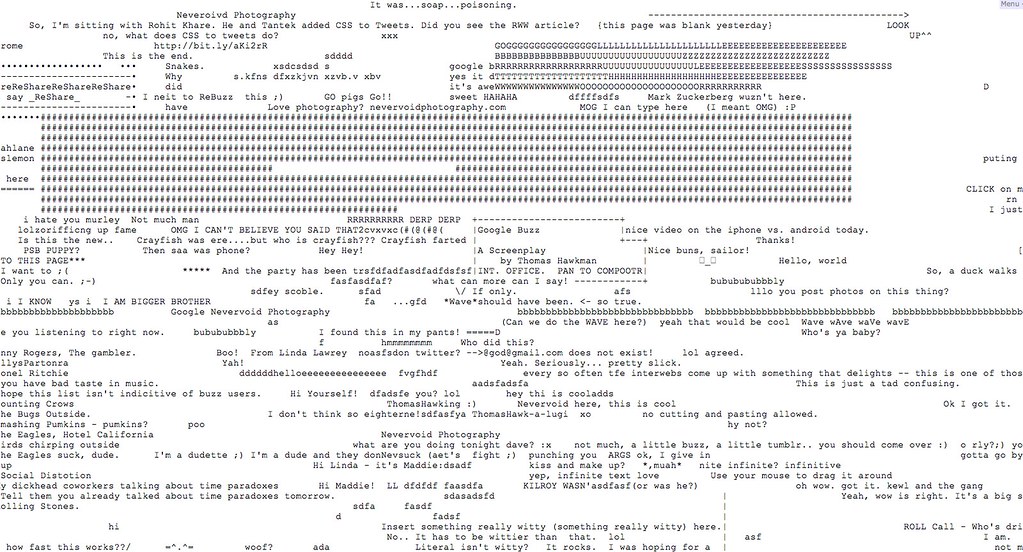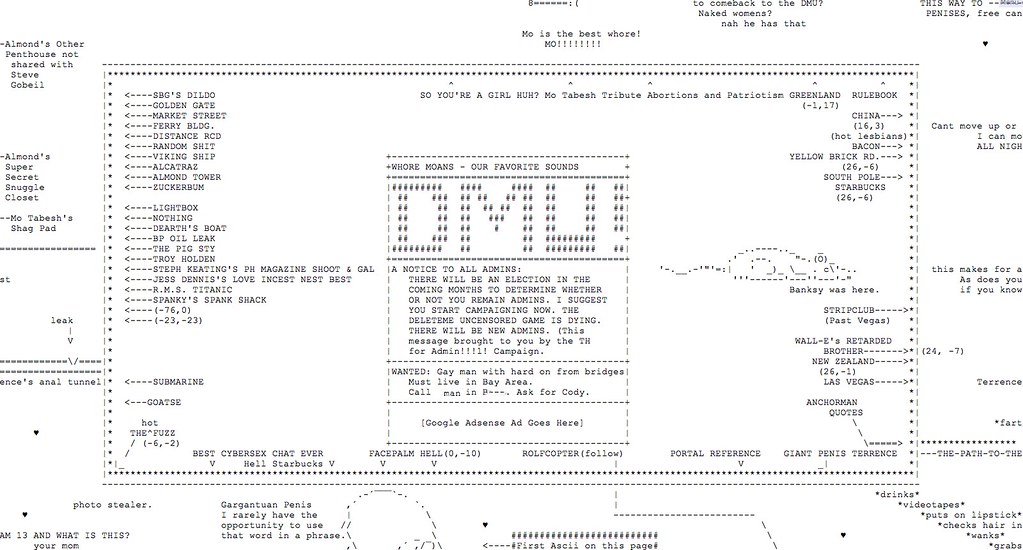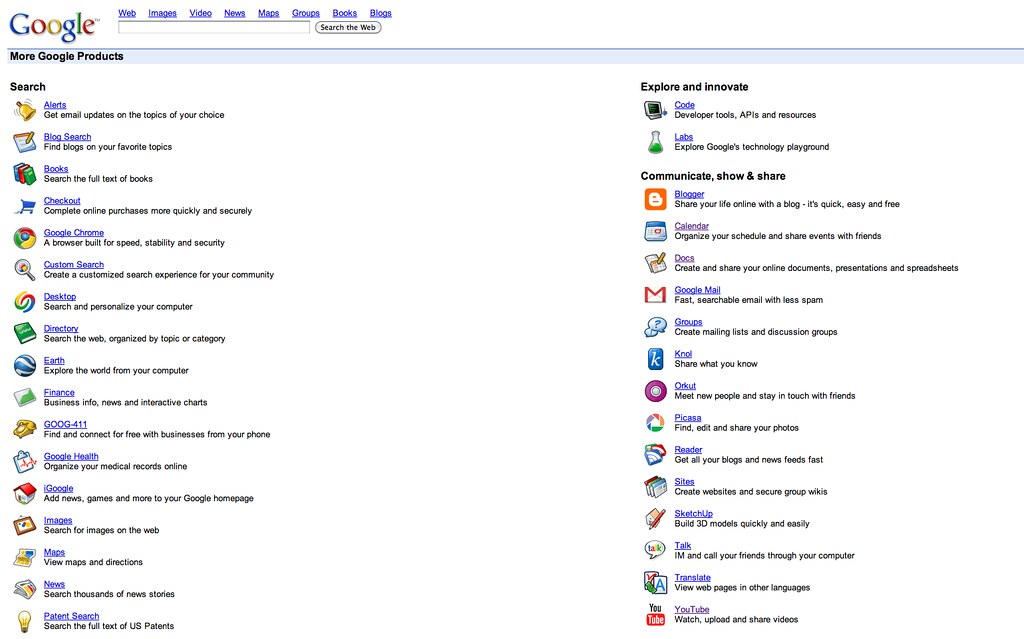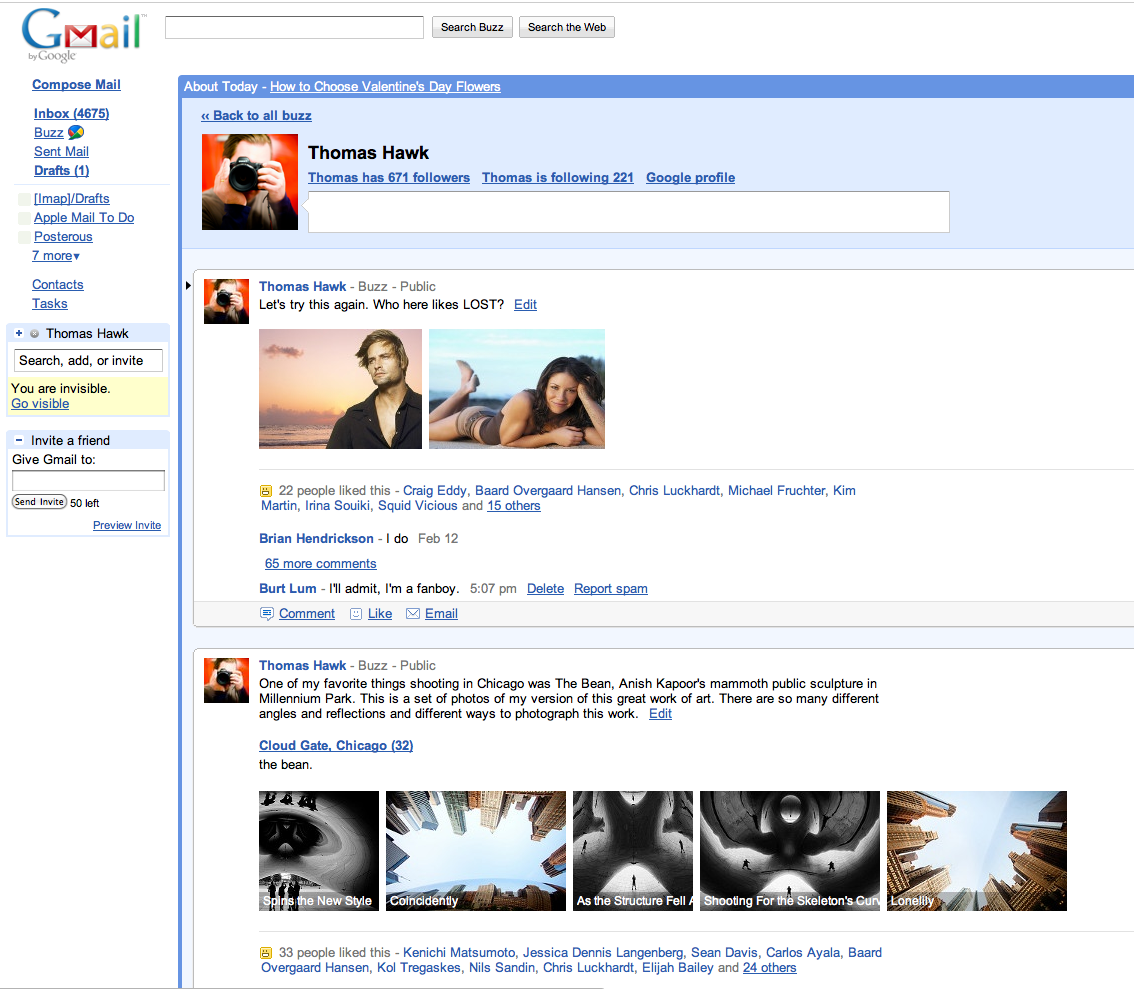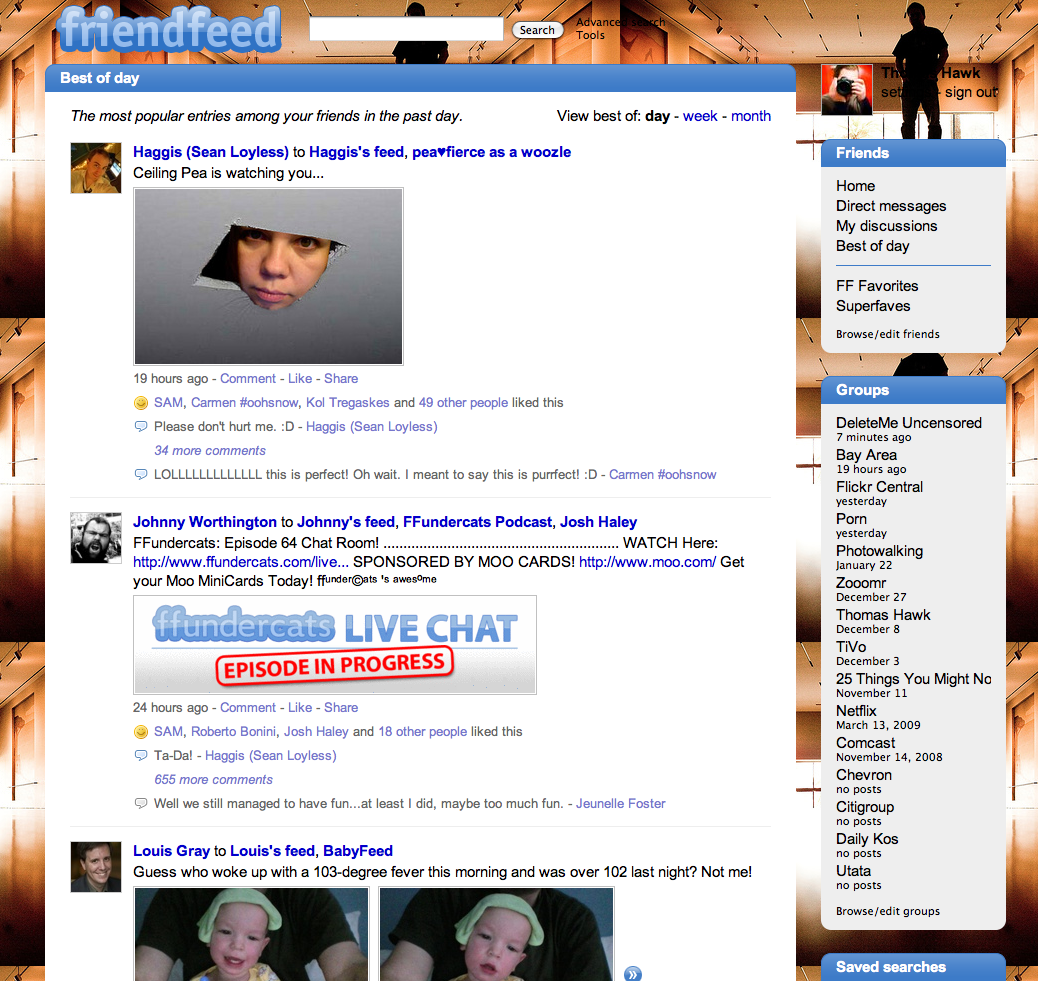I’m mostly spending time in two primary places on the web today. Google Buzz and DMU (a group in Flickr). Both offer unique and engaging experiences in social networking. And both are significantly and radically different.
My experience on Google Buzz is one of an entire limitless community. Your community is defined by those who you choose to follow and those who choose to follow you. You comment back and forth with each other. If someone is following me and comments inside one of my buzzes, I will see that. But if I am not following them back I will not see a buzz originated by them unless I go to it directly. If we are following each other, a symbiotic relationship is arrived at where strangers somtimes become acquaintances and acquaintances even sometimes become friends.
By contrast, my experience inside “the” DMU is one defined not by who I follow or who follows me, but by a broader group association. It’s not who *I* choose to follow and who chooses to follow *me*, rather it’s who chooses to join the DMU.
If someone posts in DMU I will see their post regardless of whether I have chosen to follow them or not. Membership to DMU is open to anyone, but you have to choose to join and be a part of that community. The community is run by admins who can set rules to shape conduct of the group, but each member in the group is largely considered equal.
If I start a thread in DMU it is seen by everyone in the group. If a brand new member to flickr only on the site a single day posts a thread, it is seen by the same number of people initially. Threads are bumped by comments of the members, so collectively the members decide what threads are interesting and of value. The more active members have more influence over the group certainly because they bump more threads based on the time committed to the group.
By contrast, on Google Buzz, a new member can post something that will be largely invisible. Seen by nobody. Of course they can post a comment to a thread of a popular member which will be seen. But their visibility is diminished in a structure like Buzz vs. a group like DMU. In Buzz, the superstars get the most attention. In DMU attention is more equalized and shared.
DMU has been nuked twice. Once by some of it’s own admins over a disagreement regarding harassment that was taking place in the group. And a second time by Flickr themselves. Despite these complete destructions, each time the group has been reborn. And while each time it lost an integral part of its historical record, and thousands of hours of user energy and work, like a phoenix, each time it did return.
The founding principle for DMU is that the community remain uncensored (DMU stands for DeleteMe Uncensored). It also has a photo voting game that uses a photo pool assigned to the group as part of the experience.
There are some key differences between the two communities of DMU and Buzz. I don’t think one is necessarily better than the other per se. But I believe that due to the way each is structured it produces different results.
Recently I was introduced to yourworldoftext.com by Jeff Wilson from DMU. It’s actually one of the more fascinating and interesting things I’ve seen on the web in the past year or so. It’s basically a land of unlimited anonymous text. It’s one giant wiki with no borders, no rules and no definitions over what it is to be — as long as it’s limited to text (and no cutting or pasting). It’s a giant graffiti spot on the web. It’s super cool, especially at first, but then it’s cool factor wanes quickly, depending on what is done with it.
DMU has a yourworldoftext page. If you’re not a member of DMU, please be respectful of it and don’t vandalize it just to vandalize it.
I also started a yourworldoftext page for Google Buzz and posted it to my Buzz stream.
It’s interesting to see what happened between the two pages.
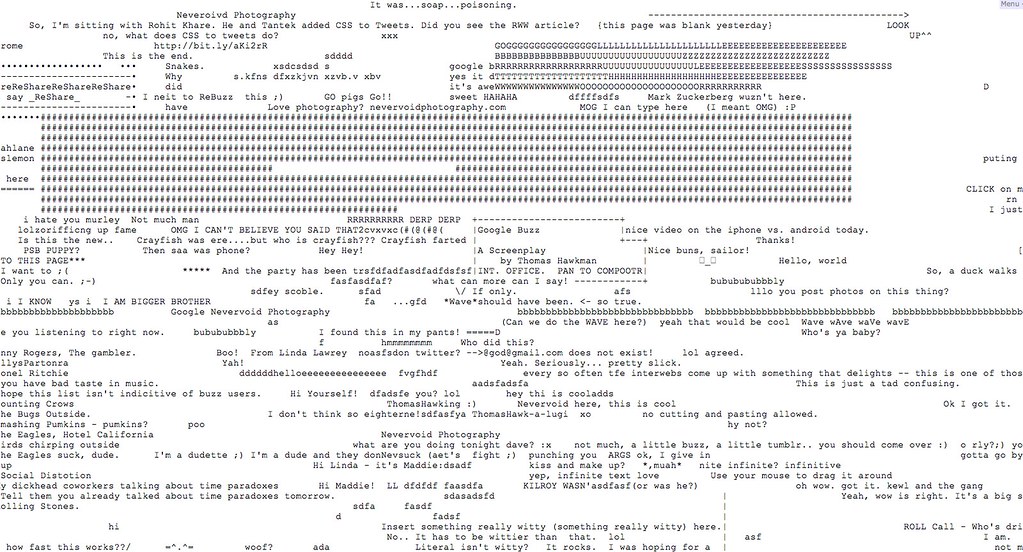
The Google Buzz page quickly turned into complete anarchy. There is no real cohesiveness to any sense of community there. I suspect that because the bonds between people on Google Buzz are weaker than the bonds between people in DMU this is why this largely happened, I’m sure some people don’t even really participate in my buzz stream but just lurk.
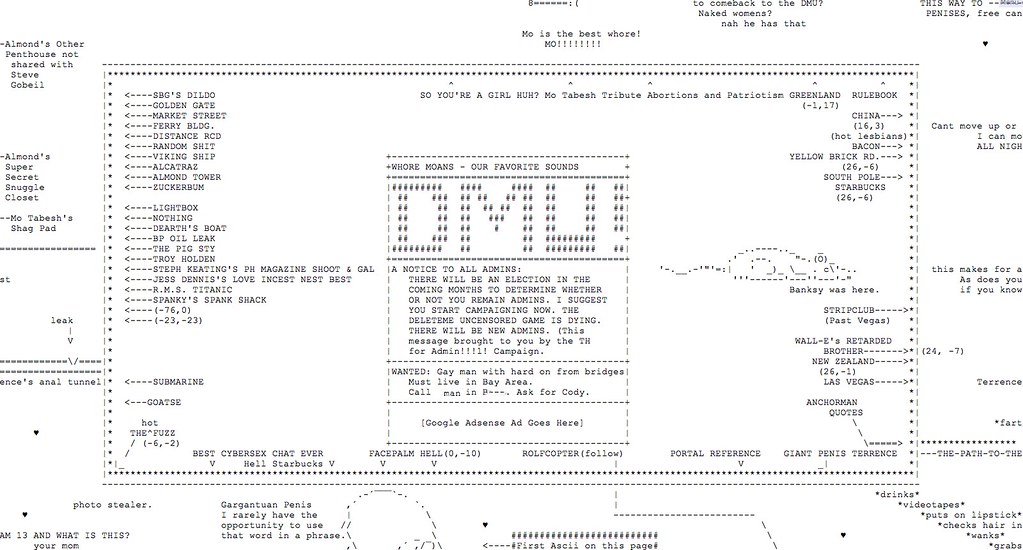
On the other hand DMU turned their page into something actually really interesting. The group together created an interesting creative graffiti wasteland, full of rich ASCI text art, familiar group themes and slogans, lots of sexual references and innuendo. And feels much more familiar and recognizable to the members of DMU.
It is a far more cohesive community experience. Take a visit. It’s fascinating what the group built in just a few days (warning, the place has a lot of offensive content and again please be respectful of the community who has created this).
I do suspect both pages end up in anarchy in the end, but it is interesting what they both became after a few days of use.
Although DMU is older than Google Buzz I think that it is better at creating more intimate and personal connections than Google Buzz is today. Many of the DMU members have met in person. Many group outings have taken place. The group created a magazine together. A book together. A smaller group of people have spent thousands of hours with each other both online and offline. I think the members know each other a lot better and more personally than Buzz members know each other.
It’s also been a far more volatile experience than Google Buzz.
I’ve seen disagreements, skirmishes and fights on Google Buzz. But *nothing* like what I’ve seen in DMU. Intense, very personal fights lasting weeks and months and even in some cases years. Members that have felt so hurt by the place that they have permanently left. Some to return, some never to return. DMU frequently eats it’s own, spitting them out worse for the experience and making them wonder why they ever participated in the place in the first place.
But for better or worse, the emotions and connections seem to run much deeper and stronger within the structure of a group.
So should Google Buzz add groups? I don’t know. FriendFeed did and I never really felt that they were entirely successful.
After flickr nuked DMU, some of us set up shop in a friendfeed group for a while, but it just wasn’t the same. It lacked some key components to our old group. You couldn’t post images inline in comments. FriendFeed wouldn’t allow paragraph breaks, allowing for longer free form conversations. Friendfeed sometimes stopped bumping a thread, so some of our most favorite long living threads (like listen to DJ Mo) wouldn’t be bumped when people added a new link to the thread to a new song. It lacked an integrated photo pool for us to play our photo voting game in.
Certainly from a user engagement standpoint Groups are H*U*G*E. I bet people who are active in Flickr groups spend 100x more time on Flickr than people who are not.
If I were working on Buzz I think I’d build groups. But I’d do a better job than FriendFeed did. They’d look more like groups on Flickr. Nobody on the web has groups like Flickr right now. Nobody’s groups come close. I’m not sure why this is.
I think an ideal group would have a photo pool and a video pool. I think it would have a wiki like yourworldoftext with admin controls over it to keep it from falling into total anarchy. I think I’d create a feature that allowed admins to set the group to undeletable. One of the problems with groups at flickr is that they are too often killed by their admins over petty disagreements. If members knew from the start that an admin couldn’t kill it I think this would be powerful (you’d have to really think this tool out though).
I think an ideal group would allow easily identifiable urls that could be promoted elsewhere around the web. I think it would contain tools to hide people (this was a killer feature at FriendFeed that Flickr lacks) — I think this would help with some of the animosity that can be created.
I think I’d set up a notification or tracking system where you could see when people posted in different groups. I think this would allow more cross pollination. If my good friend from group A is posting in group B, right now at Flickr I don’t know about it. You could set up a system though that let me track this and then I’d likely go engage in group B as well.
I think I’d integrate stores for groups. Let them create merchandise. Tshirts, mugs, clothes, books, magazines. Collaborative sorts of things that help build identity and association. I’d have all this stuff done at cost to keep the profit motive out of the hands of the members of the group, or let them add profit into their merchandise that went to charity maybe.
The communities that have been formed out of groups on Flickr are not limited to DMU. There are so many other rich, successful groups. Local user groups. Groups built around the art of photography. Other voting or game groups. Groups are where the flickr hardcore live and I’d think every web site in the world should want a piece of something like that.
You can find and join DMU here (you have to have your Flickr settings to 18+ to be able to join). You can find and follow me on Google Buzz here.
Update: To see a more travelable snapshot of one version of DMU’s yourworldoftext page as of June 4, 2010 click here.