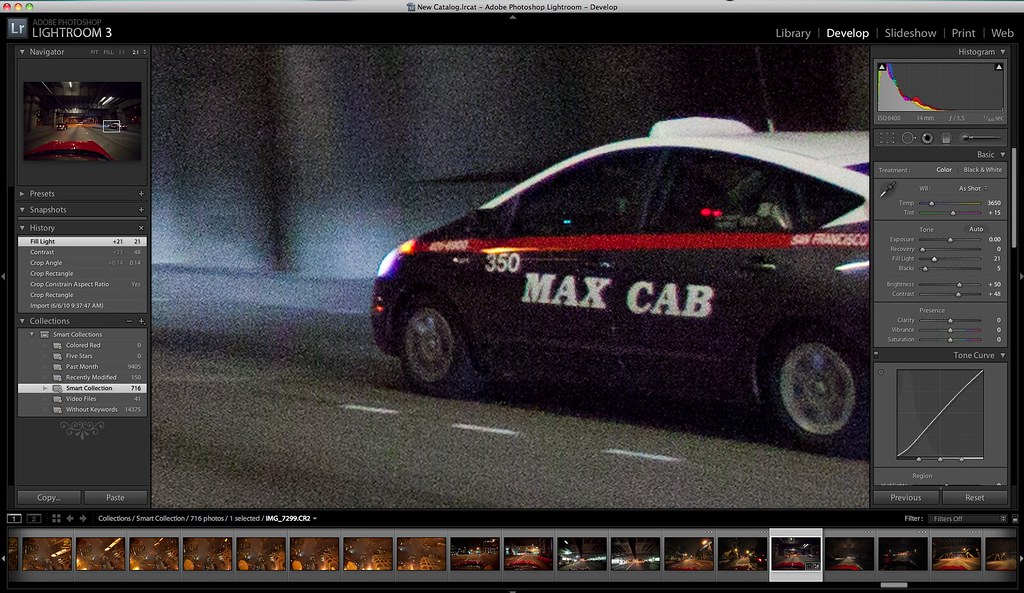For the past week or so I have been editing my photos exclusively with the official release of Adobe Lightroom 3. There’s alot to like about the new version of Lightroom, it’s faster and more stable than previous versions, it has some cool new lens calibration features, it has better watermarking features, more natural post crop vignetting, you can tether the program to your camera now and watch your photos in near real time as you shoot them in a studio, and lots more. But far and away, the single most compelling feature of the new release comes down to two simple words: noise. reduction.
Quite simply Lightroom 3 represents the single most significant advancement in photographic noise reduction I’ve ever seen. I’m *blown* away. Thousands of photos that were previously unworkable for me, now have suddenly become available to process. High iso low light shots with tons of noise can be salvaged, saved and turned into beautiful images. What’s more, pushed to it’s extremes, this new noise reduction technology gives photographs an almost painterly quality, allowing new potential for artistic representation of photographs.
In fact, combined with new in camera technology allowing isos to be bumped to as high as 6400 natively, this new noise reduction technology by Adobe opens up a whole new world of hand held night photography never before available. Not having to worry about the noise at 6400 iso (or higher) gives today’s photographer an enormous amount of freedom to pursue low light subjects that as recently as one year ago would have been simply unthinkable.
The photo above is a photograph of mine shot at 6400 iso taken on Saturday night while driving a red convertible sports car over the Bay Bridge, (don’t worry folks, I was the passenger, not the driver). The shot was done hand held as I was standing in the fast moving car at night. The photograph has the following settings (iso 6400, f/3.5, 1/60th of a second exposure). I’ve zoomed in on a very small detail portion of the photograph to display the noise at 6400. If you want to get a closer view at this image you can click through here and see it directly.
Now. Look at the exact same photo after I’ve used the luminance noise reduction slider to remove the unwanted noise. As you can see, the difference between the before and after is remarkable and dramatic. You can also click through here to see this screenshot in greater detail.
Unbelievably good! In addition to the impressive advancements in luminance noise reduction, Lightroom 3 also has made new advancements in color noise reduction as well. The noise reduction improvements in Lightroom 3 were so dramatic for me that it was hard for me to get as excited about some of the other improvements by comparison. But there are lots of other new features and improvements in the new version.
I’ve only played around a little bit with some of the new lens correction tools, but they offer some very impressive abilities to pretty significantly alter or improve basic lens distortion. Of course you can also use this new feature to do some interesting and extreme things with your photos as well (for instance turning a regular photo into an almost fisheye photo, like in the photo above). The new version of Lightroom also includes some cool new profile tools which allow you to use existing (or future created) profiles to match up your specific camera with your specific lens and have Lightroom automatically make the known lens correction based on that profile. For the purist who wants their photo exactly like it was shot using their exact set up this will be a nice feature.
The lens correction features also include a unique “perspective” lens correction that can turn a photo of a sign or building or whatever shot up at or down at to look more like it was shot directly at.
Other notable improvements include the ability to add natural looking grain to a photograph (this is especially useful in working with black and white images), the ability to create more natural feeling post crop vignetting, the ability to import video files now directly into Lightroom, faster importing, more customized photo layouts for printing and more flexible watermarking. Lightroom 3 also simplifies publishing your photos to Flickr allowing you simple drag and drop functionality using the Flickr API and allows you to synch some of the photos in your collection directly to a folder to then be synched with your iPhone or Google Android phone so that you easily have the photos that you want on your phone.
Adobe also ships a number of preconfigured presets with this version of Lightroom. Lightroom presets have been some of the most hotly traded items around the web amongst photographers. I wouldn’t say that the default presets are the best that I’ve ever seen, but they are a solid jumping off point for those who would like to work more with presets. Hopefully Adobe continues working with presets and adding more and more custom presets in the future. The photo above is an example of their “Color Creative – Aged Photo” preset.
All and all I’m extremely impressed with this version of Lightroom 3. It is by far the best tool that I know of today to process your photos. If you want to purchase a copy of the new Lightroom or upgrade a previous version of Lightroom you can do that here. The program costs $299 for a new copy or $99 for an upgrade from Lightroom 1.X or 2.X. There is also a fully functional trial version that you can try first before deciding to purchase.
Update: Stephen Shankland over at CNET has another good review here. CrunchGear has a review here. Kerry Garrison interviews Senior Lightroom Product Manager Tom Hogarty for the cameradojo Podcast about Lightroom 3 here. John Nack has a post here. A good link roundup from the Lightroom Blog here.