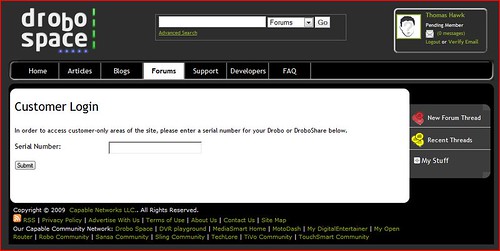So yesterday on one of my four drobos all of a sudden one of the lights went red. Usually this means that the drive may have gone bad (I’ve replaced one already). When I went to check on the drobo in the dashboard though, in this case it was showing that a drive was not in that bay when there clearly was one. So I took the drive out and reinserted it back into the drobo and the drobo recognized the drive again. But after I did this drobo began the process of re "protecting my data." The drobo messages reminded me that I could continue to use my files while this protection was going on but that I shouldn’t remove any drives during the process. I had an estimated time of recovery of about 32 hours. I love my drobos by the way and have been very happy with the job they do storing my photos.
So this morning I got up as I always do and went to upload some photos to flickr (my to be uploaded photos are kept on this drobo). Unfortunately, when trying to access that folder I got the following error message: "The request could not be performed because of an I/O device error." And so that’s why you’re seeing this screenshot this morning instead of new photos from me.
It looks like the drobo is still in the process of recovering (it says 22 hours remaining though and I feel like it should be further along as it’s been about 16 hours already) so I don’t want to try and reboot it or anything — but I can’t access any of my photos on this unit which is worrying me a little bit this morning.
So the first place that I like to try to go to start troubleshooting things like this is in community help forums. I often find that simple searches in community forums can often help you find the answers that you are looking for. Basically what I want to know is this. If I reboot my drobo during the recovery process (because I think it is stuck and has hanged somehow) will I risk losing data.
The problem with drobo’s community forum though is that you can’t read it without first registering with the site by giving them your email address and clicking on a confirmation email back from them. Personally I hate those kind of policies. Half the time the confirmation email ends up in your spam folder, sometimes you never get it, other times it takes an hour to get a simple email confirm. But because I need the help I went through that registration process. When I got into the system I checked off that I didn’t want their newsletter or other spamy sort of things and then went to upload my avatar (which I could not because I got an I/O device error on the same drobo). It asked me for my flickr ID which I thought was kind of cool and I put in thomashawk but got an error saying that they didn’t recognize my flickr ID. Oh well.
So I’m all ready to finally access the support forums but when I try to go into them I get still another screen denying me access. This time it wants me to put my *serial number* into the drobo system before I can have access. WTF? Are you kidding me? Why in God’s name should I be required to enter a serial number in order to access a help forum? That’s about the lamest thing I’ve ever seen. What, are they worried that people that don’t really own drobos are going to troll the forums talking about how to fix drobos? I can think of no reason why I would need to enter a serial number in order to access these forums.
So that’s were I am now. I crawled under my desk to try to see if I could ready the serial number anywhere on the back of my drobo but I can’t. So after I finish this blog post I’m going to need to go get a flashlight and crawl around under my desk some more to try and see if I can read it anywhere on the unit. Wherever it is printed it must be pretty small. Hopefully I actually get into the forums and hopefully I’m able to get this drobo back online at some point today and upload some new photos to Flickr so you don’t have to keep seeing this lame screenshot above.
Update: it turns out the serial number is actually on the bottom of the drobo on a sticker. I lifted one up while under my desk and got it and am now in the forums. Hopefully I get this one resolved soon.
Update: I searched in the forum and found this thread. which seemed to indicate that if a protection was hanging that I could shut down the drobo and restart it. So I did that and now all of my data is back. The drobo is no longer protecting my data though and the top bay (where there is a 750GB Seagate drive) is showing red and empty again. I think I may be having issues with this drive and will probably need to replace it. I’ll order another drive today and see if this fixes the problem. It’s great that I was able to find an answer to my question in the community support forum, but I still think it’s really lame that you have to enter a serial number to access it. I can understand the email verification to protect against spam, but even here I’d think they should let you browse, search and read the forums just not post to them without verification. But the extra step to require a serial number is lame. It prevents people who don’t own drobos from researching them. The less barriers to information the better I say.