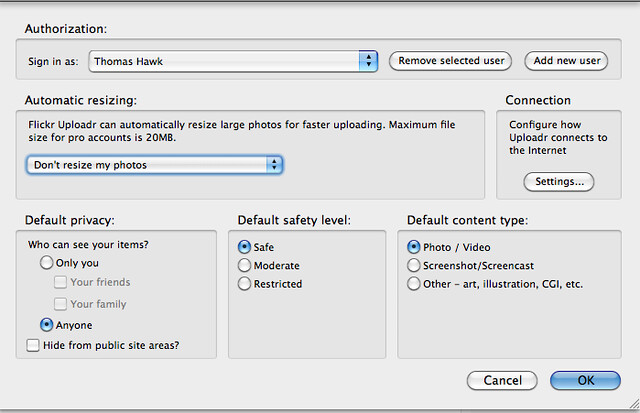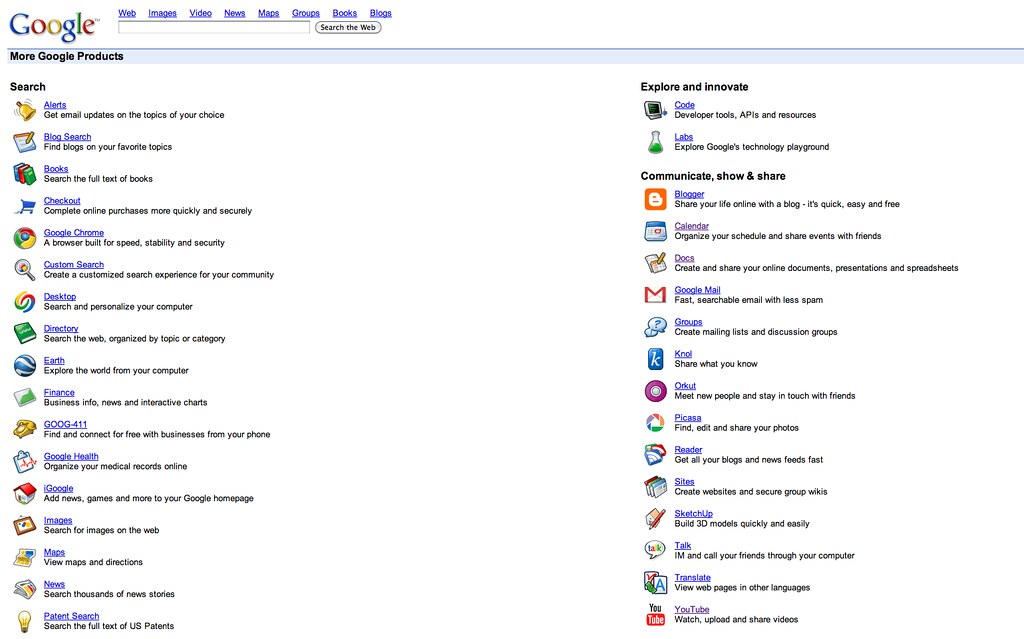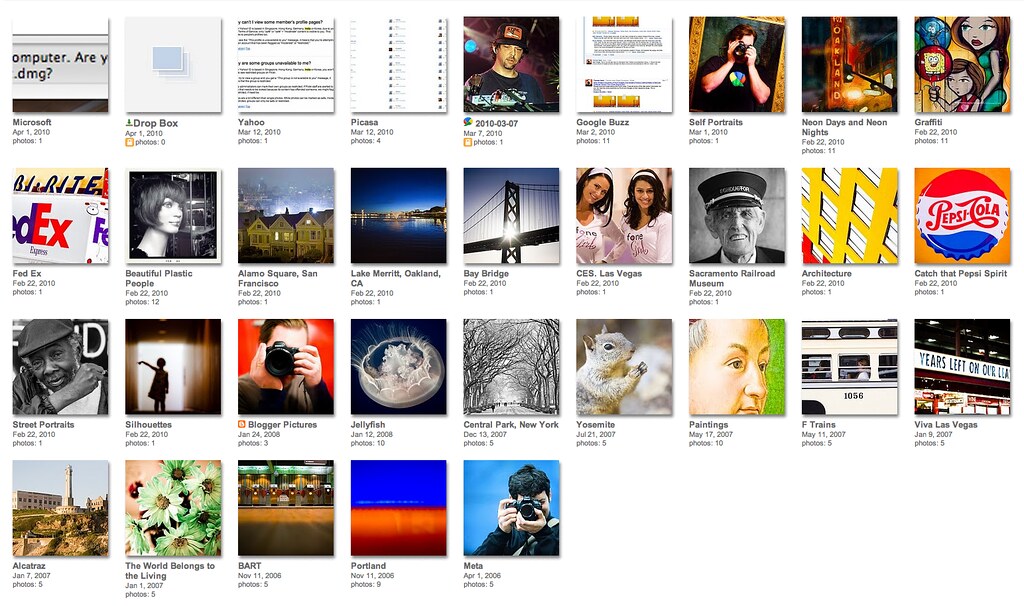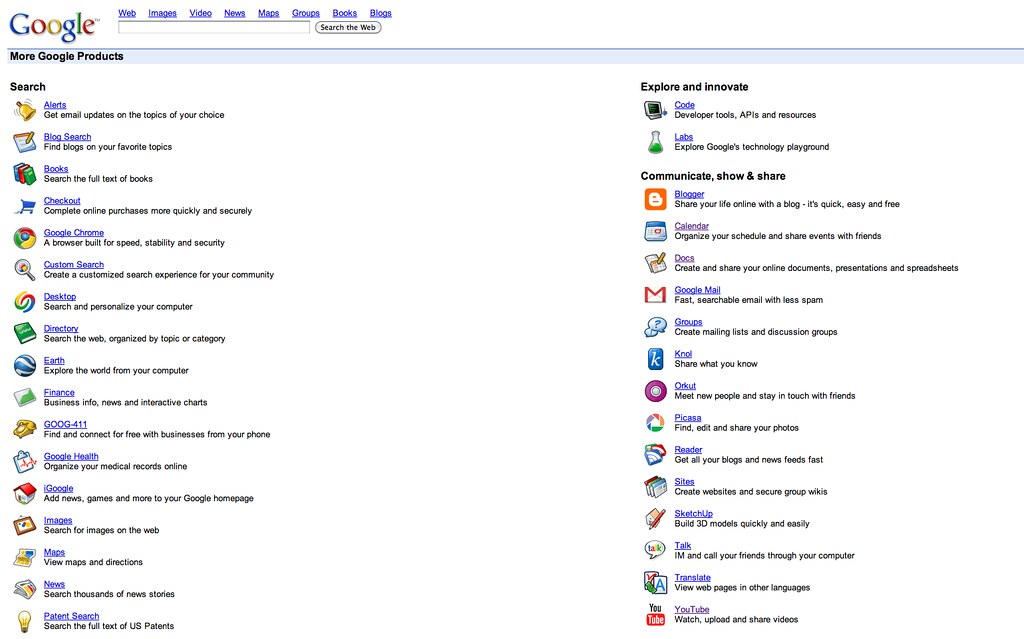
Years ago I used to only use Google to do internet searches. Slowly but surely though Google has been taking over more and more and more of my computing life. This is not a bad thing, this is a good thing. Google makes things that make my life easier and their corporate values are more in synch with my own than most publicly traded companies. I’ve especially noticed in the past six months that the trend of Google taking over my computing life has accelerated dramatically. This could have to do with the time I’ve been spending on Buzz, but some of the changes (like changing my internet browser) have involved big chunks of my computing experience.
Below is a loose chronology of the evolution of my experience with Google Products.
1. Search (can’t remember exactly when, but years ago), got off Yahoo pretty early in the game and switched to Google. Google has the best search on the web today. I appreciate Google’s more open nature than other search engines and their better track record when it comes to keeping the web uncensored.
2. Blogger. Used Blogger since 2003. Abandoned Blogger for WordPress last year, mostly due to Blogger’s inability to deal effectively with comment spam.
3. Google Analytics. Still use this. It’s free which is good. I’ve never really gotten what I want and need out of this product though. It’s complicated to build things for me. The two most important things I want from a stats package are the number of page views and referring url information. My view I’m most interested in is the past 24 hours. Before Analytics I used Sitemeter. I liked Site Meter’s analytics product much more, but you have to pay for that and Google Analytics is free.
I get the sense that Google Analytics is a bit like Photoshop for me. You can do anything and everything with it, but I’m still only using about 2% of its true potential.
4. Google Docs. I’m a lightweight user of word processing and spreadsheets, so this works just fine for me. Replaces the need to buy expensive software from Microsoft to do this sort of work for the casual user like me.
5. Google Maps. I used to use Mapquest and Yahoo Maps. Now I use Google Maps exclusively. It’s the best mapping software on the web. I use it *very* heavily when traveling.
6. YouTube. Like everybody I’m on it. I rarely use it though. Occasionally I’ll consume content on it. It takes so much time to watch YouTube videos though. It’s probably the internet site that my kids use more than any other site on the internet though. My son Jackson has spent hours on there learning how to do Yo Yo tricks. One of these days I’m going to have to get him a Google Yo Yo. Actually I just ordered him a green one and a yellow one. He’ll love them. 🙂 I used Google Checkout to buy them from Google (not sure why the shipping charge is more than the yoyos though).
7. Google Earth. I don’t use Google Earth a lot. I find it a bit unweildy actually. But I do use it to do the geotagging with Geotagger for my photos.
8. Gmail, part 1. Unfortunately I was late to the game with Gmail. So alas, I’m thomashawk22 instead of thomashawk. I got a gmail account and then never really used it. A few years back though I was getting so much spam email that I began filtering thomashawk.com email through gmail first to filter out all of the spam. That worked tremendously well. My spam pretty much went away entirely overnight. So I was using Google gmail as a passive filter for my Mac mail reader for about 2 years. Part 2, later.
In the past six months.
9. Google Buzz. Buzz has really become my primary social network. I still use a number of different social networks (Flickr, Twitter, Facebook, Friendfeed), but Buzz now gets the bulk of my social networking time and attention. One of my favorite things about Buzz is that it shows photos *really* well. You can feed your Flickr feed into it and if people click on the thumbnails they blow up huge to get an easy big view. There’s a link to Flickr included that I can cmd click to go fave the photo on Flickr too.
The majority of my faves that I’m faving on Flickr these days are coming from Google Buzz. If you haven’t hooked your Flickrstream up to a Buzz account yet you are missing out. 🙂 Even if you aren’t going to use Buzz, don’t have time for another social network, etc. You should still at least hook up your Flickrstream to it so that people can see your Flickr photos there and get back to your stream via Buzz.
10. PicasaWeb. I’ve had an account on Picasa for years, but just never really used it. I’ve started using it much more though. Presently I’m maxed out my free storage there so I’m just using it to host small sized screenshot files and deleting my larger high res photos as I need space. I’ve thought about paying the $5 to buy more ($5 is really totally insignificant for me to pay) but I need Picasa to convince me as a product first why I should do that.
If Picasa had photostreams and SmartSet technology I’d totally pay. But as it stands today, it’s too much work organizing my photos there manually without SmartSets and it feels to me like the photosharing community is still very much at Flickr. I do use the service though almost daily to host my screenshots.
11. Google Profiles. I like having a profile page on Google and look forward to seeing them continue expanding this product. You can find my Google Profile here.
12. Google Chrome. After a rocky marriage with Firefox for many years we finally split up a few months ago. Google Chrome is just a far better, faster, more stable web browser.
13. GMail, part 2. I haven’t opened my Mac Mail application for about a month now. I’ve been consuming all of my email directly from gmail on the web. Mostly it’s just faster to do email this way. So now it is not only my passive spam filter, it’s my main mail application that I use to consume all of my email.
14. Picnik. Probably technically not a Google Product yet, but acquired by Google recently so I’m including it. I just bought a Pro account there for $24.95 for a year. I did it just because I was curious about what you could do there more than anything. I don’t think I’ll renew it after my year is up based on what I saw. I didn’t really see anything there that I can’t already do in Lightroom or Photoshop. But for someone who doesn’t want to spend the money for Lightroom/Photoshop, this seems like an excellent way to go. You really can do quite a bit for $25 a year.
I need to play around with Picnik a bit more though. Maybe it will grow on me. Google should consider giving away the Pro version in Picasa to get more people on there.
15. Google Calendar. After using 30 Boxes for many years I switched to Google Calendar. Not sure why really. 30 Boxes was working just fine. I think I like Google Calendar better. I like how now that I’ve synched it up with my iPhone that I get a little notification from my iPhone calendar 10 minutes before I’ve got an appointment.
16. Google Chrome URL shortener. this is kind of a minor little tool. Not a product really. But I love it so much that I wanted to include it. You just click on a little icon in Chrome and it automatically copies a shorter url to your clipboard. 🙂
The future.
So what’s next for me in terms of adopting Google products. I’m not sure exactly but here are a few ideas.
Android. I suspect that when my contract with AT&T ends in July that I’ll likely switch to a Google phone of some sort. They seem to be ahead of Apple right now, are a more open company. And I can’t stand how poor AT&T’s 3G network is in San Francisco.
Chrome OS. This will be an interesting one. Switching your OS is huge. It took me years to get off Windows and on to my Mac about 5 years ago. Overall I’m pretty happy with my Mac. Still I paid over $3,000 for my last MacBook Pro. Chrome would seem to make computing cheaper. I don’t know enough about Chrome to really blog about it, but if I can install it on my MacBook Pro when it comes out (later this year?) to check it out I definitely will. Apple’s OS is pretty damn solid though, so I think this switch for me will be a harder one.