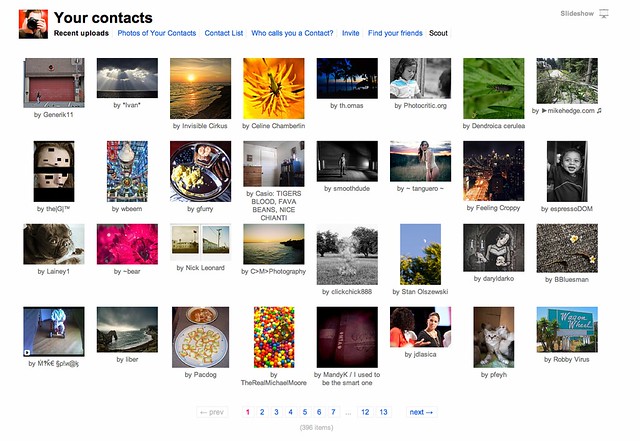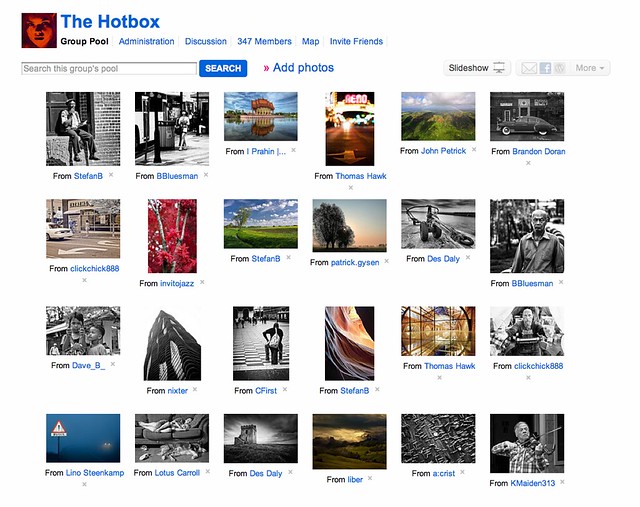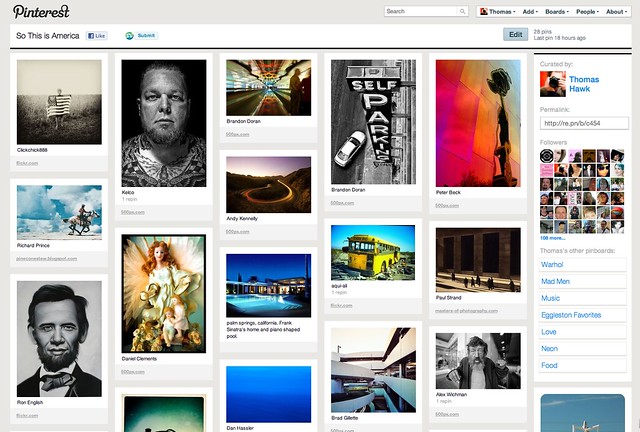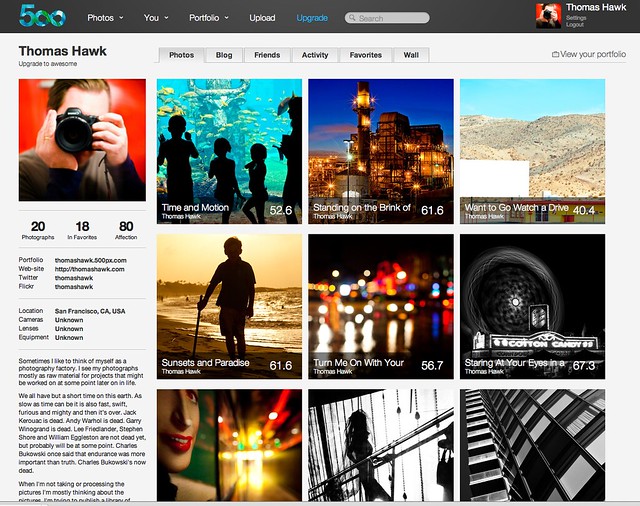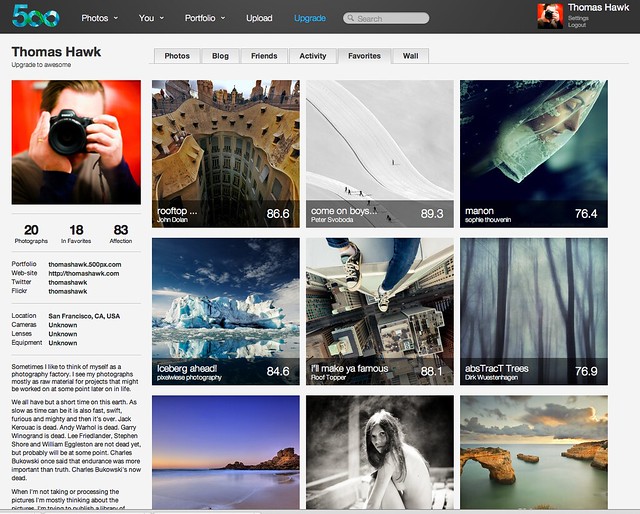Another week, another Google+ post.
Last week I wrote about 5 reasons why Google+ is winning the war in photosharing. In the comments to that post were a few people who said that they did not feel like they were getting traction even though they were getting involved.
Today I thought I’d put out a post on the top 10 ways for people to get attention on Google+. Some of these will apply to non-photographers too. Keep in mind that developing a large audience on the internet can take years of work, there is no magic bullet to automatically getting attention. There are, however, some best practices that may help you find more followers and get more attention.
1. Post great photos. “Great” is totally subjective though right? Post what you feel are the strongest photos you have. They don’t have to have been taken yesterday. You should strive to reserve your very best work for Google+. If you want attention as a photographer, make working on your craft a priority.
My friend Sly Vegas has only been shooting 6 months, but he has poured himself into photography in a huge way. He’s shooting every day, he’s devouring tutorials for Canon and Adobe Lightroom. He’s trying to step up his game. If you post mediocre photos none of the rest of this will count. Make sure dust spots are cloned out. Post process your work to make it look it’s best. Find unique and interesting subject matter to shoot. All of this matters.
Even if you’re not a photographer, consider posting strong and interesting visual imagery with your post. Tom Anderson does this. His posts are all about his thoughts and words, but with almost every post he makes he posts something visual to go with it. Google+ is heavily optimized to show the visual. Posts with photos do better than posts without.
Well now that we’ve got that out of the way…
2. Reciprocation. The number one way for you to get attention on Google+ is to reciprocate. Reciprocate like crazy. This is no different than Flickr, or Facebook, or Twitter or whatever. The most basic formula for every social network has always been reciprocation. Believe it or not, +1’s are *FREE* for you to give out. They don’t cost you anything! They are unlimited. +1 like crazy.
If you like a post or photo or whatever, +1 that sexy thing.
Comments are even more valuable than +1s. Don’t be shy. Even if all you have time to say is “nice!” A comment in someone’s post puts your link there for others to discover you.
If you want to ramp up attention to your own work, spend some time giving it out first. Have a philosophy of giving out 2, 3, 4 times, hell 100 or 1000 times when you’re starting out, what you get. Give and you shall receive. Don’t be disingenuous — comment when you really feel it and of course everyone always loves those super thoughtful, funny, positive comments too.
Also don’t forget to +name someone when you respond to them in a comment. It’s hard to keep up on every single conversation on Google+. If someone asks you a question or you are directing something at someone specifically, make sure to +name them. This way they are better notified (don’t abuse this).
3. Add a bunch of interesting people to your circles. Nothing gets you a follower quite like following somebody else first (again, see reciprocation). This will take some work. You have to be willing to work. My favorite way to find new people to add? I look for people who are making interesting and engaging comments on mine and other’s streams and I add them. The lists are a place to start too, but there are tons of people who are crazy talented who aren’t on these lists yet. (btw, you can add yourself to a lot of these lists, have you done that yet?)
It’s ok to add strangers. Put them in your “I Don’t Know These People Yet But They Seem Hella Talented and I’d Like to Get to Know Them More” circle.
Don’t just blindly add people, but actively look for interesting people and add them liberally when you find them.
4. How you post matters. Are you posting photos? Post them *directly to Google+* in order to get the huge big thumbnail. You have no idea how important this thumbnail is. Don’t just post a link to a flickr photo of yours, or a photo on 500px, or a photo on your blog. Bigger is better!
If you are so tied to these other places where you post, still upload the photo to G+ but add a link (if you must) to the site that you want to link out to.
I’ve heard a lot of people say things like, well if I post my photo to Google+ then I won’t get the traffic to my blog. Fine. But this post isn’t about how to get more attention on your blog, it’s about how to get more attention on Google+. A text link to your blog or a small thumbnail to a flickr or 500px will get far less attention than a big, bright, bold thumbnail image directly on G+.
5. Don’t overpost. I post 5 photos a day. That feels about right to me. I spread them out during the day. The best way to get people to ignore you is to flood their stream with 50 photos of your recent vacation (unless you’re Trey Ratcliff and they are all from Burning Man and you are posting them to make a point about how the comment on photo spam needs to be fixed by Google). ð
Resist the urge to post about what your eating like you do on Twitter — unless what you’re eating is raw sushi off Lady Gaga’s naked body on a table at the Playboy Mansion — again joking, I so would NOT post about that if I were actually doing it, which I wouldn’t be, I mean which I probably wouldn’t be.
6. Don’t post a GIF... unless it’s a really, really, really, really good GIF that nobody’s seen before. Seeing someone’s face morph into 14 other faces was sort of cool the first time you saw it. The 20th time, not as much. Resist the urge. I love a good Caturday GIF as much as the next guy, but a lot of people see these as noise.
7. Be a great curator. Guy Kawasaki is great at this. So is Morgaine LeFaye. So is Robert Scoble. Look for the best, most unique content that you can find on the web. Use your space to showcase work by other talented people on G+. When a new person shows up who you know has talent, make a post introducing them to the rest of the community.
8. Participate in hangouts. Hangouts are a great intimate way to get to know people. Somehow when you spend a little time with someone face to face (albeit with computers between you) you get to know them a little better.
9. Cross promote your Google+ account. Is there a link to your Google+ account on your flickr profile? Why not? That’s soooo easy to do. Have you posted a kick ass photo to flickr, reminding the people that follow you there that you are now on Google+, maybe even with a link to your invites url? Why not?
Have you tweeted out your Google+ posts page? Have you posted it to Facebook? Is it on your blog? Your tumblr?
What about people in real life (IRL, don’t you just hate that? I mean the web is in fact IRL if you ask me)? I hear people say that their family are not on Google+ yet, that they are still on Facebook. Whose fault is that? Yours. Get them on there. My sister just recently joined by the way. What about your co-workers? Ask them if they’ve heard of it and offer them an invite. You’d be surprised how many people are interested in G+ right now but just need that little personal touch and push over.
Are you a celebrity? Mention your Google+ account the next time you’re on the David Letterman show (joking), but you get the idea.
10. Make sure you are posting *PUBLICLY*. Alot of people make this mistake when they first post to G+. They aren’t aware that you have to type “public” into the little box below your status update. If you only put “your circles” or “your extended circles” or you leave it to the last way you sent something as a default, or whatever, you’ll miss getting your image out to a TON of people.
Unless there is a specific reason why you need to keep a photo limited, if you want attention, you are going to want to make sure it says “PUBLIC” down at the bottom, every time you post a photo.
Bonus tip: Be nice and be *positive*. Nobody likes a hater. Nobody wants to hear that their photo sucks and that it looks like crap (unless someone is *specifically* asking for this sort of criticism). Nobody wants to see someone saying that their model looks fat. Resist the urge to bash Obama on unrelated photos of the Grand Canyon.
It’s so easy for someone to uncircle you, move you to the “Don’t pay attention to these people because they are negative haters” circle, block you, or even use the new ignore feature that Google rolled out last week (for when you really do want to block someone but it might feel socially awkward).
People are on Google+ for a lot of reasons, to find interesting content, to meet interesting people, to promote their work, to get inspiration, to social network, but most of all they are on here *TO HAVE FUN*.