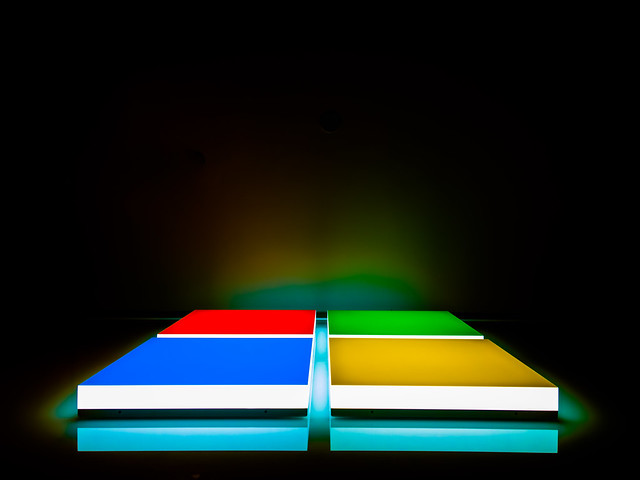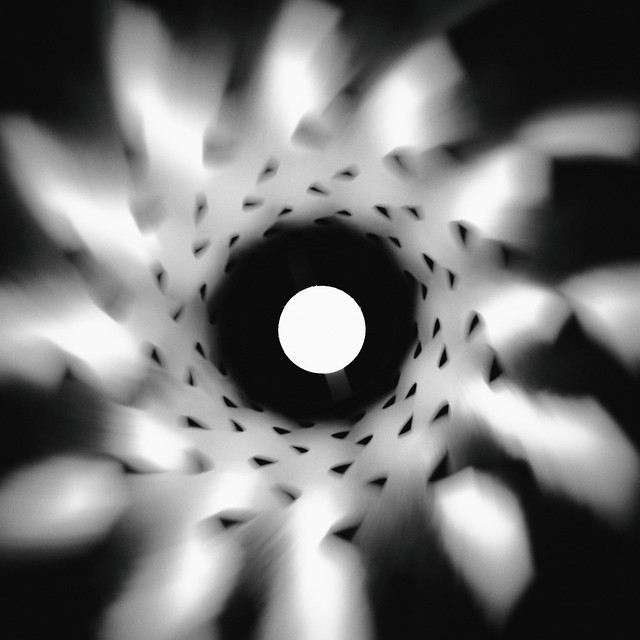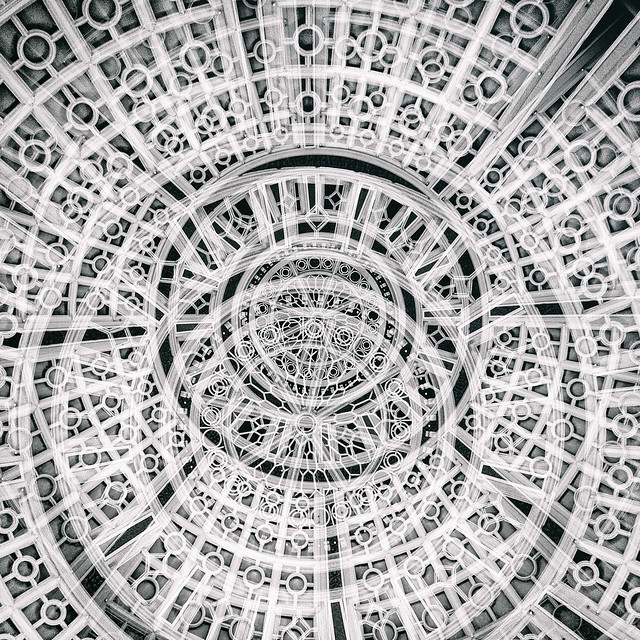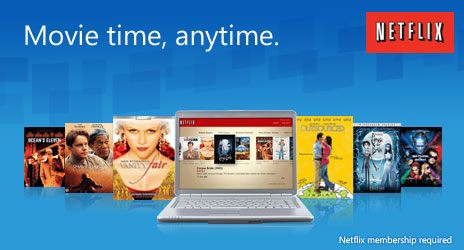Update #5: Just got a call from a real nice guy at Microsoft who told me that they are going to do a full refund now on my Auto-Renewal. He explained why this happened and how they responded to it. The basic problem was that my renewal was set on Jan 5, but apparently I’m billed on my anniversary date which is why I wasn’t billed until February. By that time my 30 days had been up for a full refund. He said he understood that in cases like mine though that this could cause a problem. Also took the time to hear about my trouble with this and said he’d use this input to try and improve how Microsoft handles cases like this in the future. Thanks to whoever has the clout there and passed this problem along. 🙂
Some of you may have read my rant last month where I was upset with XBox Live after they stuck me with a charge for autorenewal on their live Gold plan that I did not use and did not want. I had to fight with them for about an hour on the phone to get the $60 charge dropped down to like $7 or so and to finally have them supposedly “cancel” my account. I thought I was done with them but then I find the following email in my inbox this morning.
Am I really going to have to actually cancel my credit card to get Microsoft to leave me alone? How come after I spend an hour on the phone with them trying to stop auto-renewal I now get a new email saying that they are going to ramp up the charging my credit card thing again? What a scam. I wish there was a way I could just start dipping into Microsoft’s credit card and stealing from them every month.
Dear thomashawk22,
Your subscription to Gold – 1 Month for $1 is scheduled to be automatically renewed to Gold – 1 Month on Wednesday, March 16, 2011. Please retain a copy of this for your records. Here is a description of the service:
This membership auto-renews monthly at the then current price (subject to change) until you cancel. You may cancel at any time. For cancellation info, call 1-800-4MY-XBOX or see http://www.xbox.com/live/accounts. For only $9.99 Plus Applicable Taxes, your 1-month Gold membership allows you to play games online with friends and enjoy Gold-only discounts. In addition, instantly stream HD movies from Netflix* and watch live sports and highlights from ESPN on Xbox LIVE*. Connect with friends and family through Facebook, Twitter, and Video Kinect – right from your TV! Then, tune into personalized music with Last.fm and Zune Pass*. (*Additional subscriptions and requirements apply; see xbox.com/live)
Please confirm that your account and payment information is up to date.
You can update your payment method by visiting https://billing.microsoft.com, and logging in with your Windows Live ID.
Once you have logged in do the following:
1. Click go to personal information
2. In the “Your Payment Methods” section, click “View/Edit” next to the payment method you need to update or change
3. Click Edit payment method information
4. Update your payment method information, or click use a different payment method if you need to switch to a new one.
If your account information is still accurate, there’s no need to do a thing. Sit back, relax, your membership will automatically renew and we’ll see you on Xbox LIVE! For more info, go to http://www.xbox.com/support or call Xbox Customer Support at 1 (800) 4MY-XBOX.
Thank you for using Microsoft Online Services.
Xbox LIVE Team
Update: What’s even worse is that when I go to the url to try and stop this as indicated in this email, I get the following message:
“Your account has been temporarily blocked
Why are you seeing this?
Someone may have used your account to send out a lot of junk messages or done something else that violates the Windows Live Terms of Service.
What do you need to do?
We’ll send a verification code to your mobile phone. All you need is a phone that can receive text messages. After you enter the code, you can sign in.”
No way in hell Microsoft gets my mobile phone number AND my credit card number. I don’t want to start seeing unauthorized Microsoft charges showing up on my phone bill next.
Why can’t Microsoft make money the old fashioned way, by creating great products at a great value rather than trying to steal from people?
Update #3: After waiting on hold and then spending 20 minutes on the phone with Microsoft I was told that autorenew is turned off for reals now. I was told that they were going to have to charge me $1 on this coming Friday though, but that after that there would be no more charges. I still don’t understand the $1 charge but was told that it was something on their “back-end” and that the last rep that I dealt with “really went to bat for me.”
So Microsoft charged me $59.99 autorenewal fee on February 4, 2011. I called them the day after I got the bill and on February 16, 2011 they refunded me back $52.25 (apparently they told me that I was out of my “refund window” even though I called the day after I got my credit card bill). Now they are going to charge me $1 additional more on this coming Friday and then supposedly I’m really done. What a PITA. I think what I’m going to do after they charge my card on Friday is call American Express, dispute the $1 and the $59.99 charges on my bill but not their $52.25 credit. This way they can see what it feels like for me to take some money from them for a little while. They can deal with American Express on the dispute and try to sort it all out on their end. I figure all the time I’ve spent on the phone with them is probably worth $60.99 anyways.
Update #4, just got the email below from Microsoft 19 minutes ago:
“Dear thomashawk22,
Your subscription to Gold – 1 Month for $1 will expire on Wednesday, March 16, 2011. To avoid a possible interruption of your subscription service, please renew your subscription by Wednesday, March 16, 2011.
To extend your subscription, just use a credit card online at this site: http://www.xbox.com/extendmembership
You can update your payment method by visiting https://billing.microsoft.com, and logging in with your Windows Live ID.
Once you have logged in do the following:
1. Click go to personal information
2. In the “Your Payment Methods” section, click “View/Edit” next to the payment method you need to update or change
3. Click Edit payment method information
4. Update your payment method information, or click use a different payment method if you need to switch to a new one.
If you have already renewed your subscription, please accept our thanks.
Thank you for using Microsoft Online Services.
Xbox LIVE Team”