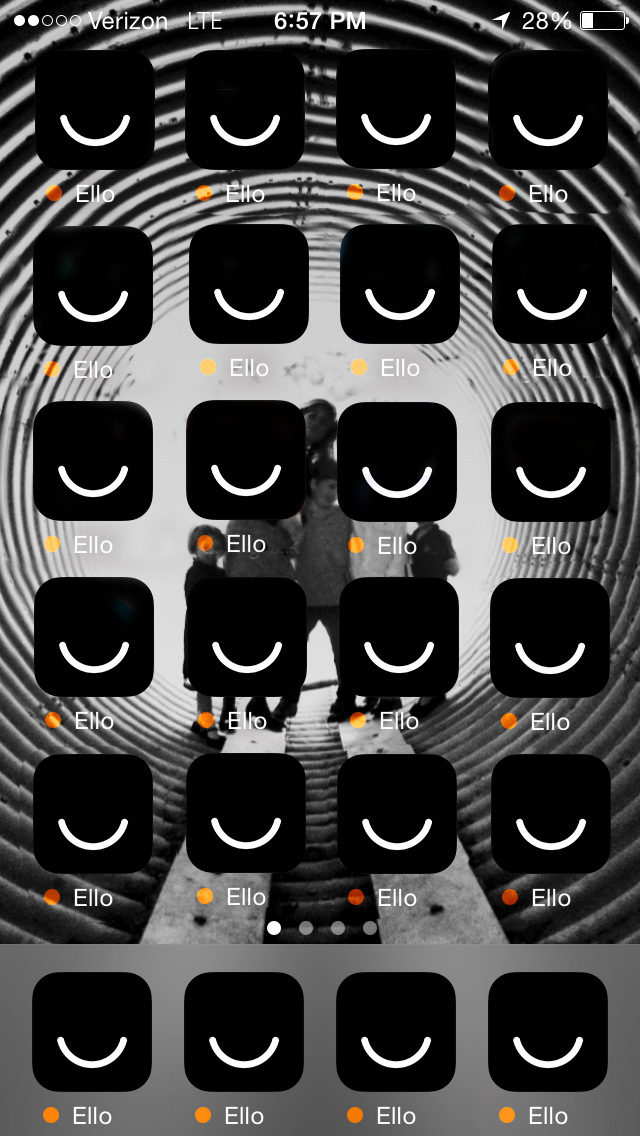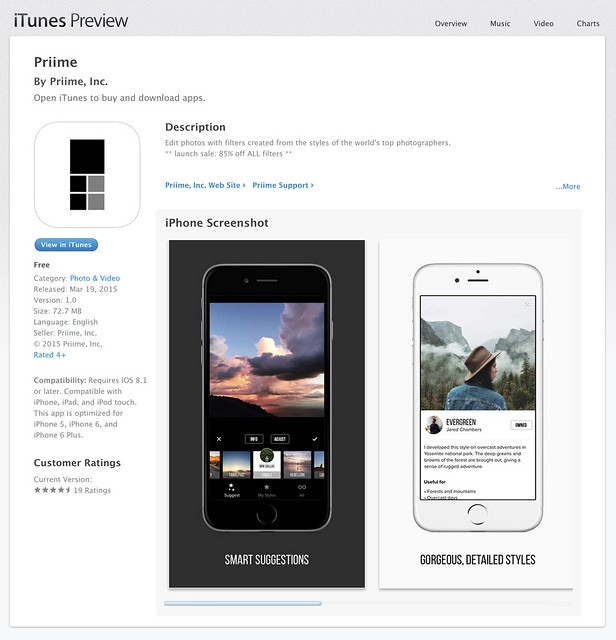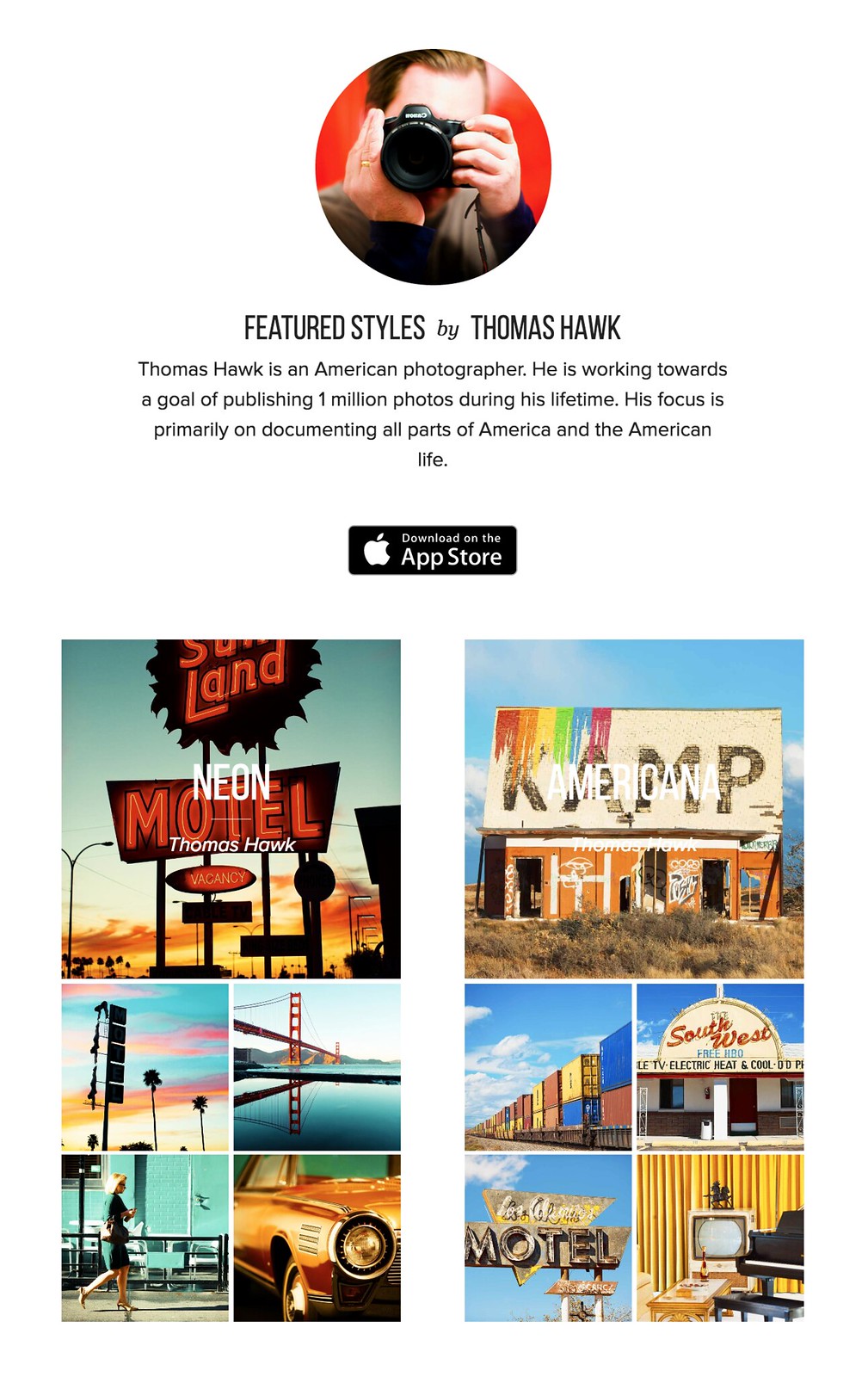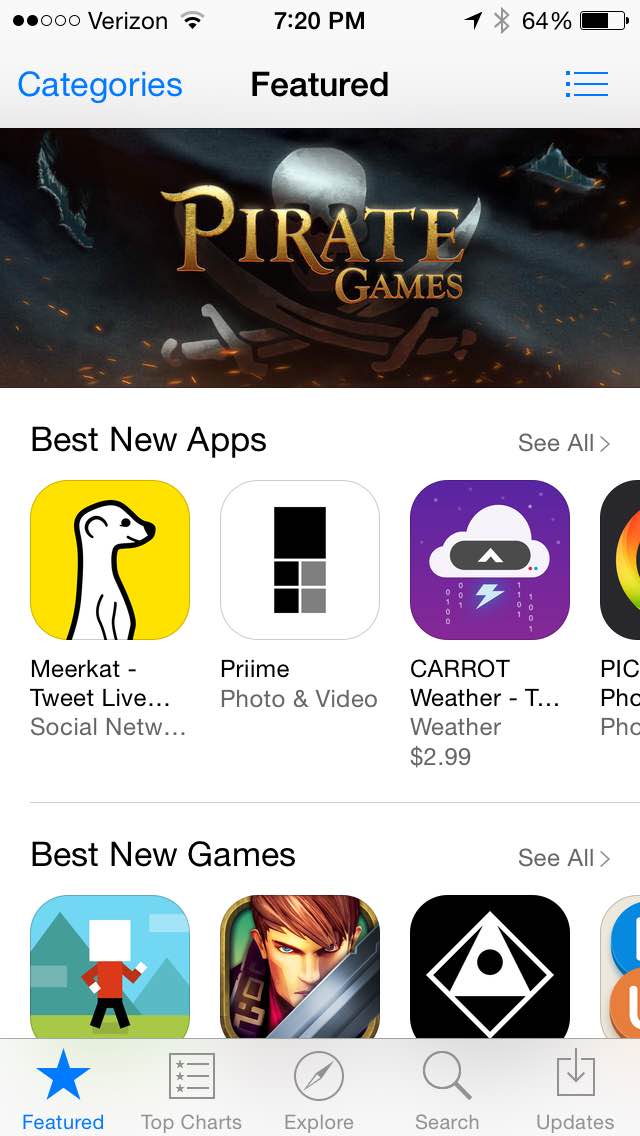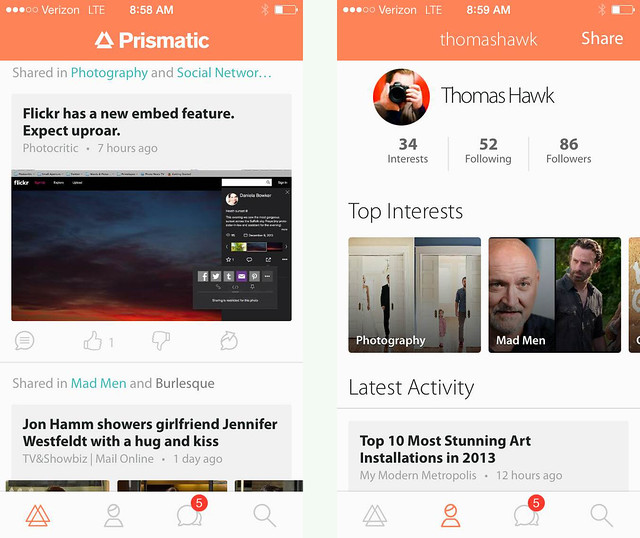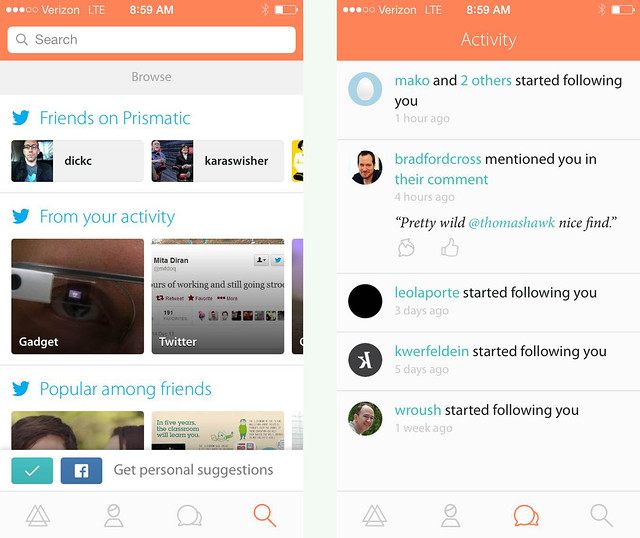A lot of you who follow my photography and blog know that I’ve been super excited about Ello, my favorite new social network on the web. Today Ello gets even a little bit better with the official launch of their iOS app. They just launched the iOS app about 10 minutes ago, but it may take a little bit of time to propagate in the app store before you will be able to download it.
I’ve been testing a beta version of the app for the past few weeks and absolutely love it.
If you are a photographer and are not using Ello, I’d encourage you to give it a spin. Put simply, your photos will look better on Ello than on any other social sharing site on the web today. Looking at my photos on a 5k iMac in extra large, full, high res glory just can’t be compared with any other photo network out there. Ello shows your photos huge, as they are meant to be seen.
I love that Ello was designed for the web first and foremost, but one is not always at one’s computer and so having a mobile app these days is really important. Ello’s initial release is for iOS and the iPhone, but they have plans to ship an Android version later on in the future.
Like the web version of Ello, what I love about the iOS app is the elegance of its design and its simplicity.
Basically the app does six things for you really well.
1. Ello’s iOS app allows you to browse content by the people you follow. You get two buckets for your contacts at Ello, friends and noise. You can browse either stream and easily love and comment on content that you find interesting and engaging directly from your iOS device.
2. Ello’s iOs app allows you to look at your own content stream. You can go to your own stream and expand comments as well as scroll through your entire stream of posts from most recent to oldest.
3. Ello’s iOs app allows you to look at your notifications page. Here you can see when someone adds you, or when someone specifically mentions you in a post by name, or when someone loves or comments on a photo of yours. This is a great tool to stay on top of the interaction on your content.
4. Ello’s iOS app allows you to discover new content on Ello’s discover page. I’m not sure how content is selected for Ello’s discover page, but there is some super cool stuff. If you run out of photos to look at by your friends, check out discover too.
5. Ello’s iOS app allows you to post your own content with or without a photo. Like Instagram, Twitter, Facebook and other sites, you can post messages, status updates, and photos directly from the app. Unlike Instagram, Twitter, Facebook and others, Ello does not mix advertisements or promoted posts in with your content or sell your data to advertisers.
6. Ello’s iOs app allows you to easily search for other users on Ello. You can search for users and even better you can let Ello search through your contacts on your phone and show you which of your friends are already on Ello and let you invite any who are not.
Overall I’ve found the beta version of Ello’s iOs app to be super smooth. I love the animations that come with the app. When you first load the app up, you get this cool spinning Ello logo while it loads content for you. As content streams in you get a sort of pulsating gray ball letting you know that an individual post is loading. It’s obvious that a lot of thought went into how to make Ello’s app simple, elegant and intuitive.
I’ve been using the beta version of the Ello iOS app every single day since I’ve installed it and even though it’s beta it has not crashed or locked up on me once. The app is super stable.
For those of you who are unfamiliar with Ello, Ello is structured as a public benefit corporation. There will never be any advertisements on Ello and they will never sell your data. Ello takes your privacy very seriously and in my opinion is the most user centered social network on the web/iOS today.
The people that run Ello are very solid. They are community focused and driven. One of the big reasons why I’m so high on Ello is because I’ve spent some time familiarizing myself with the founders and I think they represent some of the most sincere integrity in the social networking space today. They can definitely be trusted with your content and my content and they deserve our support.
In addition to a great team running Ello, the community itself is one of the most creative communities on the web. I’m continuously blown away at the talent and artistic vision of the artists, designers, photographers and thinkers that are part of the early Ello community. Not only will you find some of the most awe inspiring visual work on the web today, you will find that behind that work is one of the most inclusive, friendly and welcoming communities to date. While you can block people on Ello, fortunately there has been very little abuse thus far and people seem to get along really well.
For those of my friends who are already there, I’m really digging your work. For those of my friends who are not there yet, I hope you take a few seconds out today to download Ello’s new iOS app and I’d love to know what you think about it and see more of your work there in the future. If you want to connect on Ello you can find me here.
If you want to learn a little bit more about Ello, check out this great video below by Lucian and Todd where they talk a little more about what Ello is all about.
More from: The Verge, TechCrunch, readwrite, Los Angeles Times, Engadget.