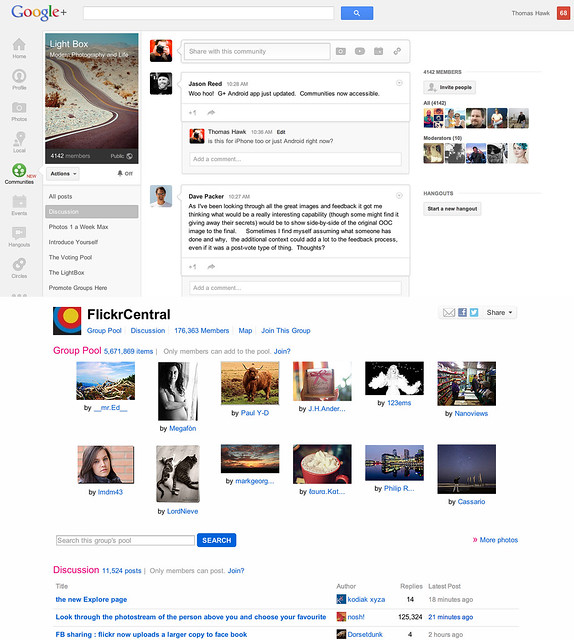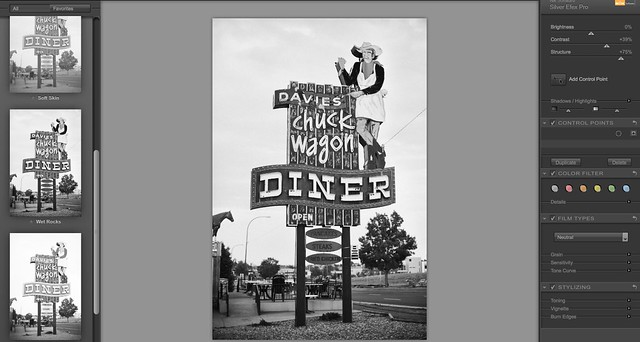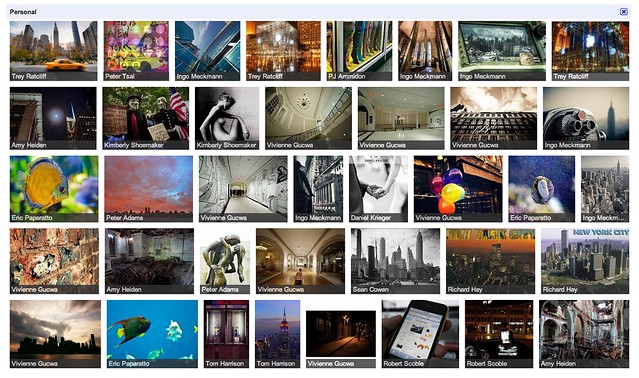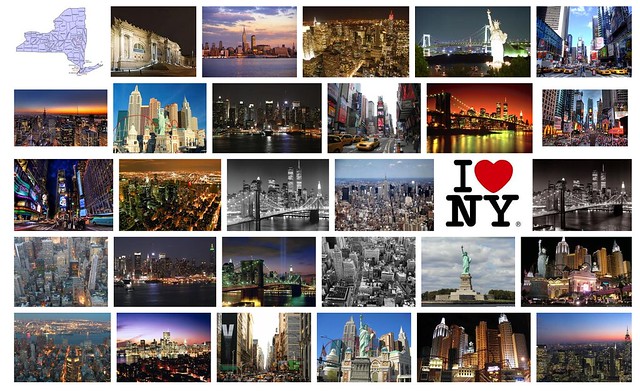Yesterday morning I waited an hour in line to purchase the new Samsung Nexus Galaxy at the San Francisco Verizon store ($299 with a 2 year contract) on its first day of official sale. For the past 24 hours or so I’ve been playing with this new highly anticipated first Ice Cream Sandwich phone and following are my observations:
1. This is the best phone I’ve ever used. Hands down this phone rocks. It’s hard to describe the feeling of using it. Overall it’s just a feel — it is very polished and the whole UI feels sleek, slick and fast. It boots up fast. The power management feels great. The screen goes off when it should. I’m not overwhelmed with messages that I have to click or warnings. I love how when you turn the screen on and off it feels like an old skool television set going on or off.
But let’s get more into specifics. The absolute number one thing about this phone for me:
2. 4G is FAST! Woah this phone is so frigging amazingly blistering fast at browsing the web. The number one reason why I decided to get this phone instead of the iPhone was 4G. I’ve used a Sprint 4G card in my laptop for about 6 months or so and was so pleased with the speed that I knew I had to have a 4G phone. If you live in a Metropolitan area that has 4G (and fortunately for me both San Francisco and Oakland have excellent 4G coverage) the internet browsing speed of this phone will blow you away. It’s pretty much just like browsing the computer at work or home. It just flies. It feels for me for the first time surfing the web on a phone has arrived. This alone is reason enough to buy this phone.

3. Unfortunately my initial 24 hours with the phone have been full of software bugs. I’m willing to put up with this though and as an early adopter (on day one) I expected that I’d see these. I’m sure these will get ironed out in time.
My first problem specifically was that yesterday morning it took me over 3 hours to figure out how to do the simple task of getting a photo of mine from the phone to Google+, something that should be super easy for the Google Phone. Apparently the version of Google+ that shipped with the phone was not the latest release, the version that shipped just didn’t work. I could not designate the person to send something to, when I tried to post a photo it would just say “sending” for 20 minutes, after multiple tries I finally got a photo to post but it was a teensy tiny version, etc.
When I uninstalled Google+ on the phone and reinstalled it from the Android Market it worked much better. I was finally able to post my photo (the top photo above this post). I took that photo with the Vignette app which worked yesterday morning.
After applying a Google Update to the phone yesterday afternoon though Vignette completely stopped working. I’ve contacted the developer and someone in mobile at Google, but even after uninstalling and reinstalling Vignette, turning the phone on and off, etc. the app simply will not take a photo. When I try I get the error “VIE encountered an error. Runtime error:java.lang. UnsupportedOperationException.” 100% of the time.
So Vignette is dead to me right now which sucks because that’s the number one photo app I like to use on Android (Although did you hear that Instagram is coming to Android!!!?). I’ve been using FX Camera instead since then which is the app I used to make the other two photos in this post.
Anybody have any good photo app recommendations?
Also Google+ just crashed on me 5 times this morning for no reason (well, for a reason, but I’m not an engineer so I don’t know why). The GREAT news was that every time it crashed, when I restarted the app it brought me right back to the place where I’d been typing. So I did not lose any data or have to retype what I’d been typing. Typing on any mobile device is a pain, so I was very pleasantly surprised to find that after spending 5 minutes typing something in, it was all still right there when I restarted from my crash.
Anyways, I’m confident that these app issues will be ironed out in future updates, patches and releases — speaking of which….
4. If you are going to buy an Android phone THIS *IS* the phone to buy. Don’t be a sucker like I was with my last phone. Do not buy any Android phone except the Nexus, the Google phone. If it doesn’t say Nexus, do not buy it. Don’t be confused by some trick like it having the same Galaxy name or same Samsung name, or whatever.
If you buy any other Android phone but the Nexus, you will regret it.
Why?
Because the phone carriers/manufacturers screw you over with non-Nexus Android phones. They load them up with crapware (my last TMobile Android phone had a super loud TMobile jingle that played every time you turned the phone on or off with NO way to disable it, that was sooooo annoying, especially when you were asleep at 3am and the battery would die waking you up in the middle of the night with a TMobile jingle nightmare as the phone died). They force you to have certain websites in your favorites, don’t let you delete apps or pages from your phone from their “marketing partners” etc. Crap, crap, crap.
But worst of all, they do NOT support updates to the phones after you buy them. Owners of the Samsung Galaxy Vibrant had to quite literally SUE TMobile and Samsung to finally get them to upgrade the phone from Eclair to Froyo. Even now that crappy Samsung Galaxy Vibrant is stuck on Froyo in an Ice Cream Sandwich world (with Gingerbread and Honeycomb releases inbetween) If you buy one of these phones do not complain when they won’t give you updates. You’ve been warned. They just want you to buy a new phone every time a new release is out which is totally sucky way for them to do business.
On the other hand, the Google Phone (AKA Nexus) is like a protected device. It’s cloaked in a special invisible force field by Google that allows it to get the first updates, avoid all the crapware, etc. It’s the most pure Android phone you can buy. It’s the main Android phone that people working for Google will use because they are all in on the little secret that it’s the best one. So having the Nexus is like being in a little insiders club of having the best Android phone. I bet Trey Ratcliff even already has one — he’s probably already even put a custom skin on it like his Mac.

5. Let’s get into the camera. The big debate here? Megapixels. The iPhone has 8, the Nexus has 5. Personally I couldn’t care less. I’m not using this camera to make big 44 inch prints. I mean I’m sure 8 *is* better than 5, but I’m more concerned with the optics of a camera phone and the software to edit photos than I am the megapixels. I still think the iPhone probably wins here though, My friend Michel Ventri uses his iPhone to put out the most AMAZING photos. He’s also big on Instagram. I can’t play on Instagram yet, but did I mention it’s coming to the Android?
I take my DSLR with me everywhere I go so I can rely less on a camera phone, but personally I’m completely fine with the photos that I’ve posted above. If I want to print something out big or take something more thoughtful, I’ll use my DSLR over any camera phone anyways.
The default gallery viewer does come with some nice basic editing tools beyond just cropping. You can adjust specific types of lighting (highlights/fill light/shadows) in your shots, change the basic color temperature (warmer vs. cooler) and it has some simple and basic FX type effects.
6. The Nexus is light, thin, and big. 90% of me loves this 10% of me does not love it. The screen is phenomenal to look at. It’s not just big, the resolution is so perfect. I was reading an article from the New York Times on it on the way to work this morning and it was truly a pleasureful experience on that big screen. Video especially looks amazing on it (and fast with 4G) — speaking of which, if you haven’t seen our Photo Talk Plus video interview with NASA Astronaut/Photographer Ron Garan from Wednesday night, go watch it here now!
On the other hand, I’ve got big hands (that’s what she said), and even for me I find it a bit of a reach to hit all of the buttons one handed. If there were two versions, a bigger one and an iPhone sized little mini one, I’d still buy the big one, but in your hand you will definitely notice how big it feels. If you have smallish hands this may end up being a two handed phone for you.
7. Speaking of the screen, it feels sturdy. My wife cracked the glass screen on her iPhone. When I had an iPhone I always worried about that. I had other friends who have cracked their screens too. I can’t say for sure, but the Nexus feels like if I dropped it the screen wouldn’t crack. It’s like a hard plastic more than glass (it may not be, but that’s what it feels like to me). I’m not going to drop it and try to find out, but it feels sturdier to me than the iPhone.
8. When I plugged the thing into my Mac it wasn’t recognized as a device. I’m not technical but I understand this has something to do with MTP or PTP or some other such jargon, but basically there wasn’t an easy way to get stuff (like photos and music) between your phone and Mac. Fortunately for me though the super knowledgeable Geng Gao was able to point me to this great little free app for your Mac that works perfectly for transferring files back and forth between this new phone and the Mac.
9. Music rocks on this thing. I love that I can use the Google Music player to access both the music that I put on the phone (about 1,100 songs) as well as my music in the cloud on Google Music (about 12,000 songs). There’s a little setting that you can tell the phone to only play offline songs when you don’t have a connection (or don’t want to use your connection), or you can go to the cloud and play any of your music from Google Music that you want. Are you using Google Music yet? If not you totally should be, it’s free.
10. Google Integration. Another big reason I went with this phone over the iPhone is Google integration. Google is becoming a bigger and bigger part of my online life. Google Maps, Gmail, Google Calendar, Google+, etc. I love that I can easily add my own personal custom created Google Maps from my computer as a layer on the phone’s mapping software. Whenever I go shoot a city I create a map ahead of time of things I want to shoot there. To be able to easily load those pin points into my mobile phone is huge for me. Likewise Gmail works really well on the new phone. I especially like how well and fast it can search my entire mailbox to help me find messages that I need to use when I’m out and about.
11. It’s Verizon. I think I’ve sort of developed this bias against most of the cell phone providers. My experience with AT&T was that their 3G coverage on the iPhone was simply awful. I used to bitch about that on Twitter mercilessly. When I switched to TMobile I was mad because after promising us unlimited internet they started throttling me (i.e. bait and switch). Being throttled was even worse than AT&T’s crappy coverage, the phone just crawled to an unusable pace.
I do like my Sprint 4G service, so I’ve got nothing bad to say about Sprint… yet. I have heard rumors that they are going to end my unlimited service on 4G card though which will probably make me mad if/when they do that.
I’m not quite sure what to expect with Verizon yet, but people that I’ve informally talked to sort of tell me that Verizon is the best of the carriers. I heard alot of people say that their iPhones did better when they switched from AT&T to Verizon. I suppose if I had to pick a carrier based on all of this anecdotal evidence I’d pick Verizon. My plan comes with 4 GB of data. If I use more though I get charged $10/GB. Hopefully I’ll be able to keep it under that limit.
Maybe someday Google will buy a carrier and free us all from all the bad carrier service/policy.
12. Battery life. So far so good, but I haven’t really tested this enough yet. I bought a second usb charger cable when I bought the phone. I keep the AC power one at work and keep it plugged in there when I’m at work and I use the 2nd one with one of the USB slots on the back of my Apple 27 inch cinema display monitor (which I love) at home.
When I was really taxing the phone (i.e. listening to Google Music from the cloud on 4G, while surfing the web and using the camera at full screen brightness — the screen is big) it did sort of feel like the battery was going down kind of fast. I did drain the battery when I first bought it, but I’m sure they don’t come with a full charge and it seemed to recharge back up to full battery pretty quickly.
I’ve heard this battery is alot better than previous Android devices and that ICS does a better job at managing the power of this phone. I’ve seen some early initial reports from others that seem to suggest the battery life on this device will do well. We’ll see I suppose, if it doesn’t I’m sure you’ll probably hear me bitching about it.
13. The headphones that came with this thing feel great to me. I’m no audiophile but I’ve been using just the standard white Apple headphones with my last phone and I like these headphones alot better.
Anyways, those are my initial thoughts and reactions on the phone. I’m super happy with it as a Christmas present to myself. π
Update: Leif Sikorski suggested that my problem with Vignette would be related to the fact that I had “Force Rendering GPU” on in the developers options. I checked that (I don’t remember ever turning that on and have no idea how it got checked) and he was absolutely right. That option was checked. I unchecked it and now Vignette is working just fine for me. A good thread on the new Nexus phone on Google+ here.