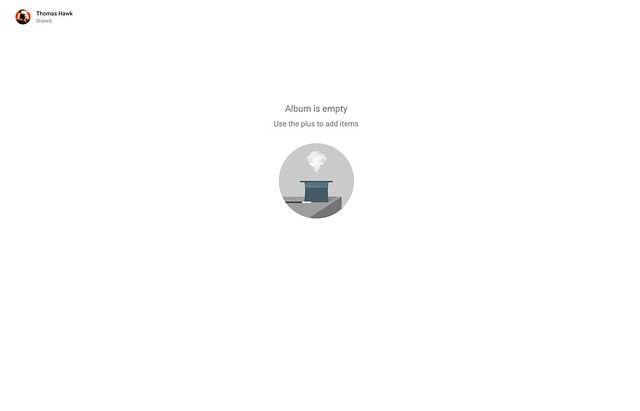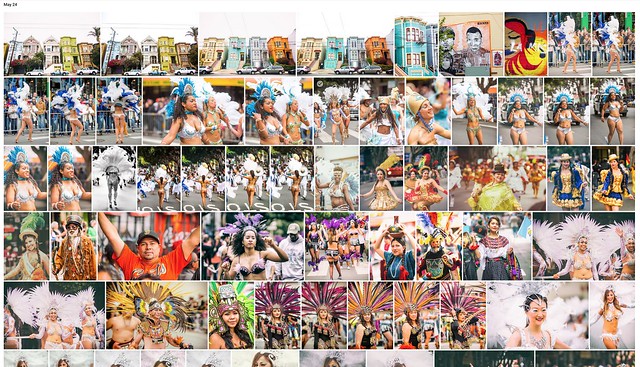Not exactly beat poetry, this list is a rambling mess of 20 things that I thought about today about my experience with Google Photos.
This list is very poorly written and absolutely lacks coherence. It’s a stream of consciousness jumble of unrelated thoughts about Google Photos.
I’ve been using (and uploading to) Google Photos non-stop since it launched. I think the service holds great promise but is also flawed in some ways at the same time.
Disclaimer: these are my experiences. My experiences are probably different than yours. I likely have more photos on Google Photos than 99.999% of users, so things that may be broken for me may work perfectly for you.
1. My single biggest complaint about Google Photos is how long it takes to generate shareable links to content. Being able to share a photo or album or video by creating and copying a link is a nice feature, but in my case it typically will take several minutes to several hours in order for that link to actually work. When I create a link and copy and paste it I always get: “Album is empty use the plus to add items,” when I first try to share or access that album.
Link sharing should be instantaneous (like it is on Flickr), but even if it is not it would be better for the user to get some sort of messaging saying “your album will be ready in 27 minutes, come back later” or something like that. For the first six months or so I just thought sharing by link simply did not work, now I know it’s just a delay thing, although sometimes even after weeks a link will not be created.
2. Google face tagging is awesome! It’s wonderful to have my family and friends’ photos grouped by face and I love that I can go back and put their name on them. Unfortunately Google Photos would appear to limit you to 200 different people at which point the tagging functionality will no longer tag any new people. In my case Google Photos early on chose to facial tag a lot of musical acts that I photographed at Coachella leaving no space for other real friends that I wish were in there.
I’m not sure why there is such a low 200 face limit or why there should be any limit at all. At a minimum, Google Photos should let me manually tag people and then run facial recognition on these people instead of the random 200 that the software has selected.
3. I wish Google Photos had a public sharing option. Private by default is nice, but it would also be nice to be able to make some photos in the service public.

Your titles, descriptions and keywords do not get uploaded with Google Photos.
4. I wish Google Photos used all of the careful keywords and metadata that I embed in my photos. One of the nice things about Flickr is that when I add descriptive keywords to my photos in Lightroom and save them to the file Flickr automatically populates the tags along with the photo’s title and description. Google Photos ignores this data. I’m not sure why Google Photos does not care about this data as I would think it would be very useful for search and also very easy to include with uploaded photos. If Google Photos can bring in the iso and shutter speed setting with my photos, why not the keywords too?
5. Google Photos gives you a “card dismissed” message when you dismiss a card using Google Photos’ assistant. This message disappears after about 10 seconds. The problem is that if you are trying to go through a number of different Google automatic creations the page jumps as this message disappears. This makes you accidently click on the wrong place on the page all the time when trying to process more than one creation at a time. This message is not important enough to justify the instability it creates for use on the page.
6. On March 22, Google Photos announced smarter auto albums. It’s been several weeks now and I have not had a single automatic album suggested for me yet by Google Photos assistant. It would be nice to experience what these are like.
7. Since Google Photos launched I’ve found that it takes much longer to upload my photos to Google+, usually as long as 2 minutes or so to upload a photo. Not sure that this has anything to do with Google Photos.
8. Google Photos seems to do a little better job uploading photos than it did in the early days. In the early days sometimes it would only upload 50 photos for me in a single day. Now it typically will upload several hundred a day, but it’s still going to be a long time before it finishes with the 489,052 remaining in the current batch — and then I will still have many more batches to upload. By contrast Amazon Photos does not resize my RAW files at all and goes about 10x as fast.
9. Sharing very large albums with people does not work. At present Google Photos will not allow you to share over 2,000 photos at once. I spent a long time trying to figure out how to share all of the photos I’ve taken with my friend Scott Jordan with him the other day. Finally I had to give up trying and just create a new Google Account that we could both share and reupload all of the photos to that account. That was a pain and there should be a better way for people to share larger albums of photos.
10. Auto facial recognition is good but if it can’t auto tag everyone, Google Photos should let you manually tag people. A combination of automatic AI facial recognition with manual user tagging would make more complete collection.
11. When scrolling through your main Google Photos Library Google Photos will let you fast forward many years into the past. For example, it will start by showing me photos I took yesterday but then I can pull the slider all the way down and easily jump to say photos from 2010. When you are scrolling through photos of people Google Photos has facial tagged though they will not let you jump forward this way. If you have a lot of photos of someone getting to the year 2010 can take a very long time if you have to scroll through everything to get to that time.
12. Sometimes thumbnail versions of photos load very slowly on Google Photos. Other times they render quickly. Not sure why the difference at times.
13. When I search for cats on Google Photos it brings up a lot of photos of my black labradors. If Google Photos uploaded my keywords they would probably have a better idea that it was a dog in the photo than a cat.
14. The share photos to Facebook functionality doesn’t work for me on Google Photos. Sharing Photos to Google+ seems to work just fine though.
15. Google Photos has only identified 143 “things in my photos.” I’ve collected over 2,000 albums on Flickr, many dedicated to specific things. My Flickr albums are much better organized than my Google Photos albums — Flickr allows me to build albums by my keywords though, Google Photos does not. After using the service as long as I have with as many photos as I have I feel like it should have identified more than 143 things.
16. I have to launch Google Photos and the Assistant to get it to add photos from my iPhone to Google Photos on wifi. I wish as soon as my phone connected to wifi photos from my phone just automatically uploaded to Google Photos, even without having to launch the Google Photos app on my phone.
17. When you can get album sharing to work it can be a very powerful way to share photos with people. Here’s an album of all of the photos that Google Photos recognizes of my friend Robert Scoble by face. This includes both my processed and unprocessed photos so the quality is very mixed. I bet Robert hasn’t seen some of these photos.
18. I love how much infinite scrolling Google Photos uses. Paging sucks. Flickr should take notice of how much better Google Photos does infinite scrolling.
19. I wish there was a way I could see how many photos I’ve uploaded to Google Photos. Actually there is a way. Thanks Thomas O’Brien. So far I’ve uploaded 748,892 photos to Google Photos.
20. I wish in the share menu for Google Photos there was embed code where you could embed the photo on your blog or somewhere else on the web.
21. Duplicates seem to be a problem in Google Photos. Duplicates are a problem for everyone these days with multiple copies of images as backups, etc. If a photo is the *exact* same photo (size, image, title, etc.), 100% identical in every way, Google Photos should be smart enough to recognize that and only present one copy of the image to the user. Of course similar images, or images with the same title but processed differently, should be retained, but it feels like 100% perfect copies should not.