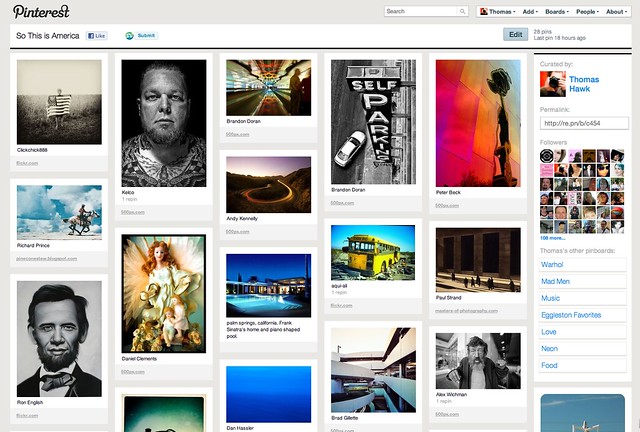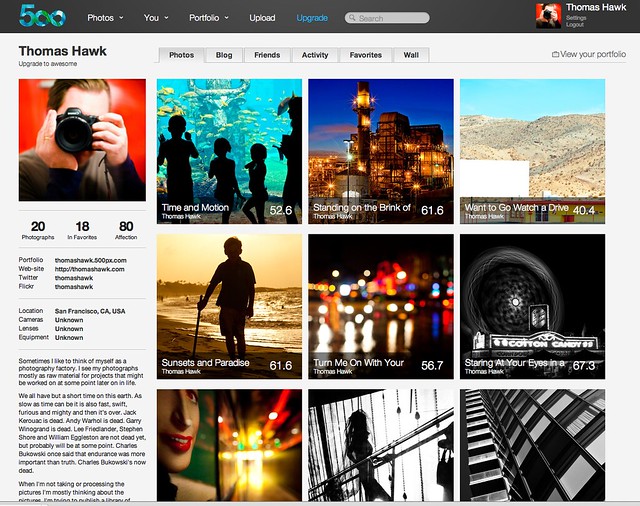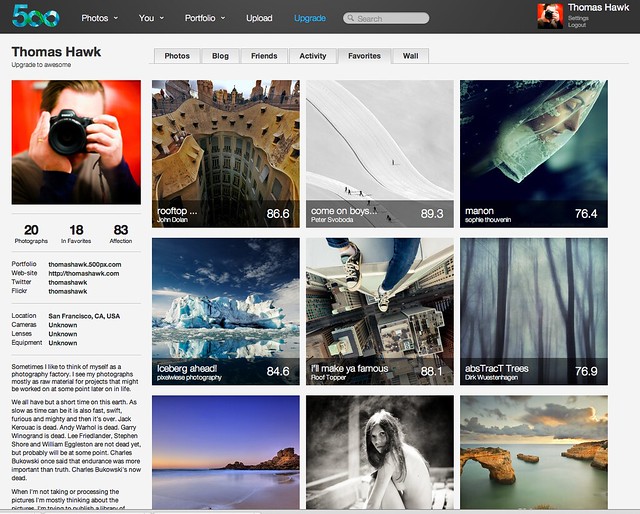Note! This is a very unscientific poll.
Let me repeat myself, this is a VERY UNSCIENTIFIC POLL. I understand statistics. I understand how flawed this poll is. Please do not rattle off in the comments about all the problems with this poll being unscientific.
I ALREADY KNOW!
Now that we’ve got *that* out of the way…
Earlier this morning I posted a poll at GoPollGo (it’s a cool polling site that my friend Robert Scoble turned me on to yesterday) asking people the following simple question.
“Where is the best place to share your photos on the web?”
I gave people five choices and put them in alphabetical order 500px, Facebook, Flickr, Google+ and Twitter. I really was only interested in social sharing sites so I didn’t include pay sites like SmugMug or Zenfolio, or sites that are primarily for photo hosting like Photobucket or mobile based apps like Instagram.
Next, I posted a link to the poll to each of my accounts on the five sites mentioned so that I could push the poll, at least to a degree into every site that was included. I have a large following on each of these sites.
2,514 individuals had voted in the poll as of 3:49 pm this afternoon (the poll is still open).
The answer by a wide margin?
You might be surprised, but I’m not.
Google+.
Google+ took a whopping 68% of the votes in this morning’s poll. Flickr came in 2nd with 16%. Facebook was 3rd with 11%. 500px was 4th with 4%. And Twitter came in dead last with 1%.
And by Google+ I also mean its back end storage site Picasa (which should totally be rebranded as Google Photos).
A few weeks ago I blogged that Flickr was Dead and announced that it wouldn’t be long before Google+ surpassed Flickr in pages views for photo sharing. While I think that it’s going to take a while to fully see this happen, I think we’ve already begun seeing this move by many of the top photographers on Flickr away from Flickr and Facebook and over to Google+. If you are a serious social photographer on the web, you simply cannot afford NOT to have a presence on Google+.
Now think about this. Google+ is only about 2 months old. It’s still invite only and in beta. See how fast momentum can change on the web.
So why is Google+ doing so well with photo sharing with web enthusiasts?
Here is what I think.
1. The photos look GREAT. Facebook’s already tried to revamp to try to keep up with Google here, but it’s nowhere near enough. On Google+ you get great big oversized thumbnails in your stream (did you hear that Facebook? GREAT BIG OVERSIZED THUMBNAILS IN YOUR STREAM).
When you click through to a photo it instantly bursts into the best looking lightbox view on the web.
2. Photos on Google+ get way more engagement and interaction, for the photographers that put the effort in. Almost every photographer who has put the effort in at G+ has gotten way more engagement than any other site. I’ve never seen anything like the engagement photos get on G+ — new photographers and popular photographers alike.
Some people have told me that they still get more on Flickr. But keep in mind, some of these people are not really putting hardcore effort into Google+ yet and also they’ve been on Flickr for years in some cases and haven’t even been on G+ 2 months yet. Give it time though — here are some handy tips to build a bigger audience for your work on G+.
3. The photographic community on Google+ has the best positive vibe and the photo community is coming together there in the most amazing ways.
I quit all of the flickr groups where I was active over the course of the last month or so because I got tired of all the negativity, tired of the harassing anonymous trolls, tired of the pessimism. On Google+ everybody seems super friendly and positive and the photographic community is coming together in the most beautiful ways all over the world.
I love how much better I’ve gotten to know Trey Ratcliff through Google+. I knew Trey before from Flickr, but Google+ has helped us to become even closer and better friends. He stayed at my house the last time he was in town and we did a super fun Google+ hangout that night online. I love seeing photographers all over the world that seem to be coming together on Google+ and organizing photowalks, and critique clubs and things like self portrait Sundays, and all these other fun community sort of things.
I love seeing the new leaders in photography that are popping up on Google+ — people like Lotus Carroll in Austin, or Leanne Staples and Vivienne Gucwa in New York. Lisa Bettany and Catherine Hall from TWiT Photo are super active. Colby Brown‘s been a huge leader. Robert Scoble is constantly sharing so many new photographers on the site. Robert must have shared 5 new awesome kick ass photographers in his stream just yesterday including Mihailo Radi?evi? (check him out, he’s crazy good).
I love seeing Elena Kalis and her great underwater work. I love seeing Adobe Pro Jan Kabili sharing great Lightroom and Photoshop tips with us.
Did I mention the Google+ photowalks have been awesome! (Come join us for a Dell/Google+ photowalk in Austin next week too!)
And I myself have been making so many great new local photography friends through G+, hanging out more with folks like Doug Kaye, who I knew before but hadn’t shot with, or Sly Vegas who just started out with photography six months ago and already is an up and coming superstar on G+. Or Karen Hutton or Samir Osman. I’m making so many great new local photography friends through G+
4. The Googlers. I cannot believe how different night/day Google staff is from Flickr’s staff. Google’s staff embraces you and your art as part of the community collaboratively. I’ve been so fortunate to have met so many great Googlers over the course of the past few months. Chris Chabot, Brian Rose, Vincent Mo, Dave Cohen, Natalie Villalobos, Timothy Jordan, and Ricardo Lagos. They hired my pal Louis Gray the other day. (I’ve met so many more cool Googlers and I wish there was room to name even more). And the guys running Google+, Vic Gundotra and Bradley Horowitz are two of the most involved people in the community.
You want to hear a crazy story? The other night I was hanging out in my basement editing photos, and who invites me to a Google+ Hangout? Sergey Brin himself. The guy who co-founded Google. I felt like one of those guys who got a Steve Jobs email or something.
We chatted for a good half hour about Google+ and Google Photos and of course lots of talk about photography. We both have the same camera, the Canon 5D Mark 2 and we talked about lenses and making big prints and all sorts of great photography stuff.
Meanwhile, Carol Bartz who was fired over at Yahoo yesterday, never even had her own flickr account. I have no idea who’s even running flickr and I can’t remember the last time I actually spoke with someone who works there. It’s been years for sure.
5. Google is innovating with photos like CRAZY. It’s a wonderful perpetual beta. Sure my +1’s disappear sometimes. Who cares. Sure there are bumps. It’s beta software that’s only been out a couple of months. But every week Google is rolling out more and more improvements to the site with no sign of slowing down. Heck just a few hours ago they gave us a new improvement for locking our photo albums.
6. The Hangouts. I LOVE hangouts. They are such a better way to get to know other photographers. Last night about eight of us just got together for an hour or so and talked about all kinds of great photographic ideas.
We talked about taking a trip to go shoot Bodie at night. We talked about the economy where Helen Sotiriadis was there in Greece. We talked about how unfortunately Jonathan Goody had his 50mm 1.4 lens damaged at Burning Man when it got knocked out of his hand in a bar. We talked about light painting the inside of a submarine and the time that Jeremy Brooks and I lightpainted this great old phone booth. Hangouts are so cool that we even got my old Pal Marc Evans to actually hook up a webcam (although he did have to find the right Windows 98 drivers).
Hangouts are an awesome easy way to connect and become even better friends with your photography buddies. These blow the conversations I’ve had in flickr groups away, complete with audio and video.
A shout out too to Shirley Lo, the queen of the Google+ hangouts — and sorry I can’t name about 10,000 mind blowing insanely talented photographers on Google+. There are so, so many and it’s because of all of you why I think the numbers are trending so high for Google+ being the great new place on the web to share photos.