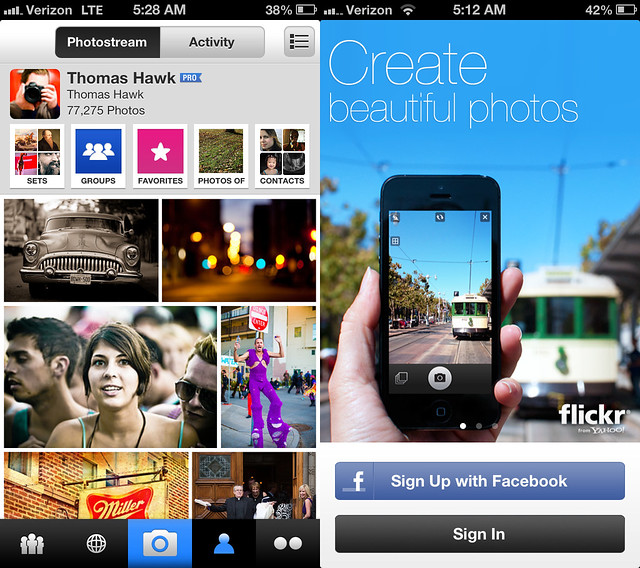
My photostream and the new Flickr splash screen for their new iPhone app.
Hot damn. Well Christmas is coming early this year for Flickr iPhone users. This morning Flickr is rolling out a brand spanking new Flickr iPhone app and it is that good — really, really, really, really mind blowingly fantastic good. It not only smokes every other previous mobile version of Flickr it smokes every other mobile photo sharing app on the market today.
I had some time to play around with the app yesterday and it is pretty much does 100% exactly what you’d want a Flickr mobile app to do. It’s nice to finally see a decent Instagram competitor out there.
First the basics. The app takes photos. It has some pretty good simple editing tools powered by Aviary. You can crop photos, straighten photos, increase contrast, stuff like this. You can select different points for focus and exposure when you snap your photo. You can then apply one of about 15 different Instagrammy sort of filters that are all named after animals in the app. This stuff is probably super important to the average minor league user, but is actually pretty boring to me. It’s a solid decent camera app.
Where the app starts to get exciting for me though is the browsing of photos. Here Flickr delivers and delivers big. The best basic view is of your contacts’ most recent photos. As you vertical scroll down the screen it shows the last photos uploaded by all your favorite people that you follow. You can just keep scrolling down the page (infinitely) to see new photos by all your contacts or at any individual contact you can stop and start scrolling horizontally (infinitely) to go through their entire photostream, very, very fast.
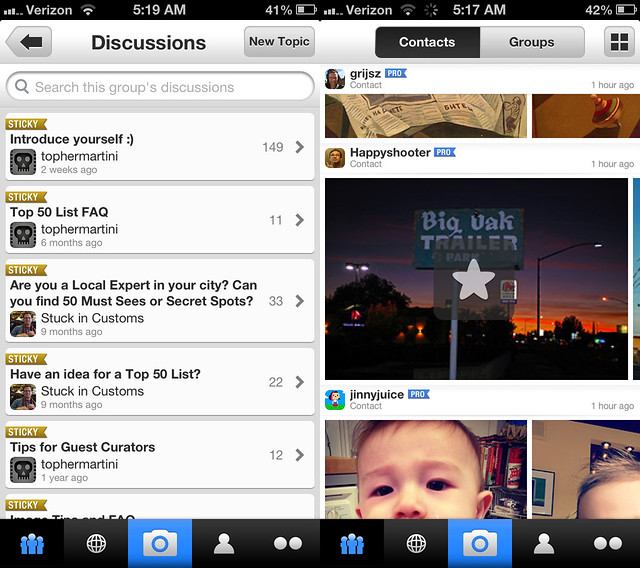
Browsing group discussions and faving a contacts’ photo in the new Flickr iPhone app.
For newer users who don’t have a lot of contacts yet that might browse through their entire contacts list, new recommended photographers are added so that a user never runs out of contacts’ photos to see. Who and how these individuals are selected and included is Flickr secret sauce, but it should make sure that you never have a shortage of photos to see even if you’re new.
EVEN BETTER. Tap tap = fave. Yep, Instagram gave us the first big fave inflation tool by allowing us to tap tap fave our way through life and Flickr now has adopted that protocol allowing you to tap tap fave photos by all your favorite photographers.
What does this mean? It means that all of a sudden you are going to start noticing a ton more faves on your Flickr photos. Every time your friends have 10 minutes in line at the bakery they are going to be all up in your Flickrstream faving things like crazy. It’s so easy now. Flickr is also now going to begin counting mobile views of your photos as views for your photo stats (previously mobile views were not counted) so expect both the views and faves on your photos to sky rocket.
In addition to viewing your contacts’ most recent photos and going fave bombastic Billy Wilson style you’re also now able to view all kinds of other areas of Flickr in a beautiful mosaic photo layout — your own photostream and sets, group photo pools, other people’s sets, Explore, all have a justified photo layout that just invite you to go tap tap crazy.
Speaking of Flickr groups, with this new app Flickr introduces a really nice basic thread reader that will allow you to stay on top of all of your favorite threads while you’re mobile. The reader is super simple and does exactly what it’s supposed to do, it lets you easily read your threads and respond if you want from mobile. The previous version of Flickr’s mobile app lacked this important feature. Some of Flickr’s biggest power users live in these threads and this is an important improvement because it will help keep people plugged into their Flickr groups more often.
Another nice feature of the new app is that if you want to see any photo you are looking at full screen size you just tilt your iphone sideways and the photo immediately fills up the entire screen. You can then swipe from photo to photo as you scroll your way through whatever stream, set, group, etc. you are in. Flickr also uses a larger higher res version of your photo for this view so you get to see the photo with amazing clarity even if you pinch in to see a section in detail.
Flickr also includes lots of other detail on a photo page that you can access if you want to see it — EXIF data, location data, people tags, etc. Flickr also partnered with Foursquare to give you a list of venues to easily geotag your own photos as you upload them.
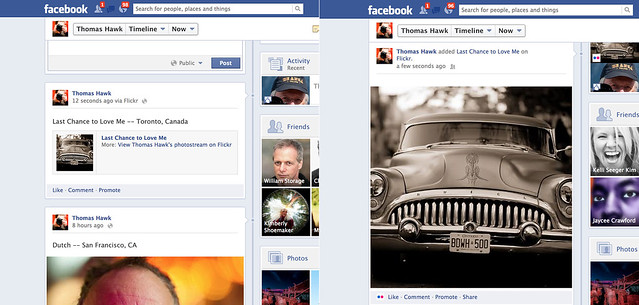
Flickr photos are now full-sized when you share them to Facebook and Twitter — before vs. after.
What about sharing your photos beyond Flickr? Yes! What about sharing your photos beyond Flickr? With the new Flickr app you can now share your Flickr photos to Facebook, Twitter, Tumblr or by email. Where it gets exciting though is how your photos are shared on these other sites. Beginning today, photos shared from Flickr to Facebook will now be shared full sized just like your Facebook photos are. In the past Flickr photos were given the downsized thumbnail treatment. Now your Flickr photos shared to Facebook will look as gloriously large as your photos shared directly on Facebook. This not only applies for your photos shared from the new app by the way, but from your photos shared via the web as well.
Likewise Flickr has now adopted Twitter’s envelope and your Flickr photos posted to Twitter will be seen full sized as well. What Twitter/Instagram taketh away Twitter/Flickr giveth back.
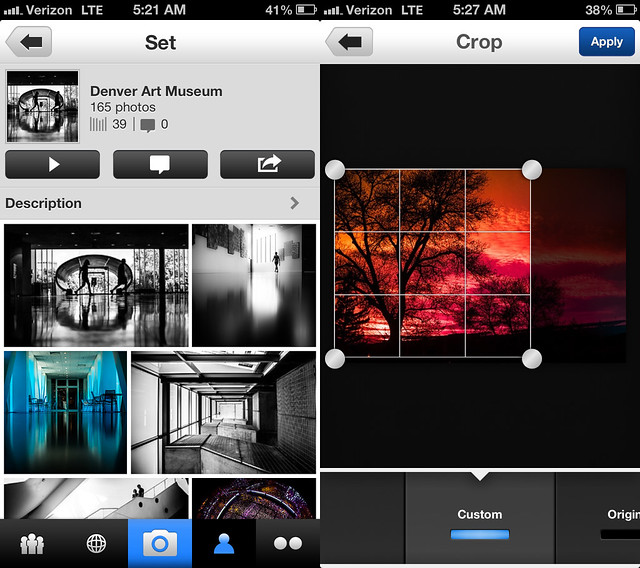
A Flickr set and editing a photo in the new Flickr iPhone app.
The only downside to today’s announcement is that as is usually the case, iPhone users get all the love while us Android fan boys get left out in the cold yet again. Flickr Product Head Markus Spiering did confirm that Flickr is working on future versions of their app for both Android and iPad though and said that Flickr hoped to have feature parity with today’s new iPhone app, but couldn’t confirm what the time frame might be on these future apps. He did emphasize that Flickr and Yahoo both are very committed to mobile going forward.
Flickr is also rolling out a few new enhancements to the web version of Flickr today as well. They’ve redesigned the global navigation and menus so that they are more intuitive and added their new justified photo view that they’ve been rolling out to various areas earlier this year to Explore. Explore is much easier to browse now as one big infinite scroll mosaic to go through each day. Hopefully Flickr’s awesome justified photo mosaic layout will be coming to sets and search next. π
The new Flickr for iPhone app is available to download in Apple App Store this morning. Run, don’t walk and get it NOW! Trust me, you won’t be disappointed.
Stephen Shankland’s review over at CNET here. Review at the Next Web here. A blog post from the Flickr blog here.
Update: Pro Tip. Anil Dash points out that with the new “Find Friends” feature on the app you can find Facebook and Twitter friends’ flickr accounts that you may not know about. Try this feature and you many find a whole bunch of new Flickr contacts to add.
Video on the new Flickr app.

Thanks Flickr. I was waiting for something like that. I couldn’t believe that they had a so bad app before, but I’m trying the new app and it is really amazing.
Really thrilled about this; the old app was rather pathetic. If the new version of the website looks good and works well, I’ll be a happy camper. I keep clicking “refresh”
Cool ! An update on Flickr, Mayans were right then! It’s really the end of the World !!
Anyway, for Android we always have to wait much more to get new features. It’s so disappointing .. π
It looks nice, but I want an ipad version. We users, we’re never satisfied π
So I guess Flickr isn’t going to be nice to the 50+% of us who run Android devices? π
Fantastic news and super write up. Besides a mobile app that I likely will use now (vs. working around issues via 3rd party solutions), the think I really like is FULL SIZED IMAGES to Facebook! It was pathetic to share to FB before and get a small stamp of the photo…. Now full sized images will be great. I can keep my albums on Flickr, and now share and get great visual on FB. Well done! Thanks for the post Thomas… nicely done.
Thomas, Is the full size on facebook and twitter something that is going to get rolled out? I posted a picture from flickr on facebook and I got the small thumbnail as always… Maybe a setting somewhere? Is anybody else experiencing this?
Finally! The app looks fantastic, I can’t wait to start really playing with it.
Of course, I’d also appreciate a version for my Android tablet, but now I know what I have to look forward to when it finally drops. π
Have not had too much interest in the Flickr app, but you’ve convinced me. Really does sound like a game changer. I hate that term, but I think it fits. Very important update for Flickr. Should help them get out of the funk they’ve been in.
“Flickr Product Head Markus Spiering did confirm that Flickr is working on future versions of their app for both Android and iPad though and said that Flickr hoped to have feature parity with todays new iPhone app”
That’s great news for users of those devices. This makes me excited to use Flickr again!
No Ipad version, I guess I will stick with Flipboard.
I’m confused over just one thing – granting share permissions for Facebook, which the Flickr app wants me to do in the Facebook app, but I can’t figure how…
Why would you want this for android? Android only runs on plastic crap phones, with crappy cameras…. %90 of the people who use that OS don’t even realize it because they got the phone as part of a “buy one get one free” deal, and use it just to make calls. This is why android doesn’t show up in web browsing stats… The OS is a joke, which makes sense given it is a cheap rip off of iOS.
Companies shouldnt’ wasted resources supporting it, and customers who run that OS are less valuable because thy don’t buy apps.
I mean if you’re running an OS that is only distributed with buy-one-get-one-free deals, that pretty much means you’re a cheapskate!
So why should companies waste money on you? Its not like you’re going to buy anything.
I agree wholeheartedly. Also, I tend to comment when I think you are being too harsh on Flickr. Wanted to make a comment when I feel your posts are fair as well.
I think the app is great but why did they leave out the ability to download your photos? I wanted to send a photo attached to a text message and the only way I could get it was to email it to myself then save it to the phone, then attach it to the text. Downloading your own photos ought to be a basic part of any app.
Does anyone know about how mobile views will be accounted for under stats. You mentioned that the views from mobile devices will now be counted. Will this show under Flickr views or unknown source. Normally about 95% of my views are under Flicker but today 68% were under unknown source. Could this be mobile views or app views ?
Nice write up, so happy to see Flickr doing something to enhance the product! It’s been a long time coming!
How does one download a photo from flickr to iPhone?
Thanks!
John
has anyone figured out how to doanload a photo to the iPhone yet?? thanks!
IMO the inability to download my Flickr images to my iPhone absolutely negates any improvements over the previous version. I have something like 30,000 images on Flickr but the new app renders them inaccessible to my friends who may wish to see them offline or via text
If I could revert to the old app I’d do it in a heartbeat
2 major drawbacks :
1. The app can’t upload video at all. Might be a sign that Flickr will be ending video support?
2. The upload from camera roll option is so well buried it took a google search to re locate such a basic feature.
Overall I can’t find any of the things mentioned in this post as benefits. But that could be the way I use Flickr.
It seems Flickr is forcing people to use their app as a camera and discouraging video uploads.
Hello there, You’ve done an incredible job. I will certainly digg it and in my opinion recommend to my friends. I’m confident they will be benefited from this web site.
Yes, I am also waiting for the new update of it…