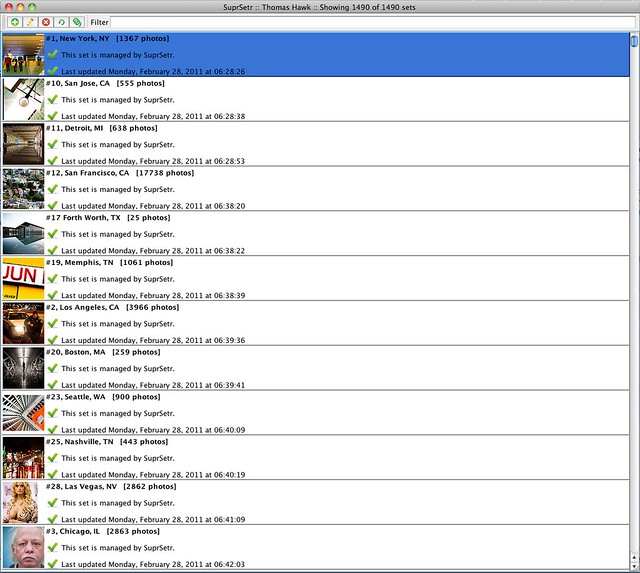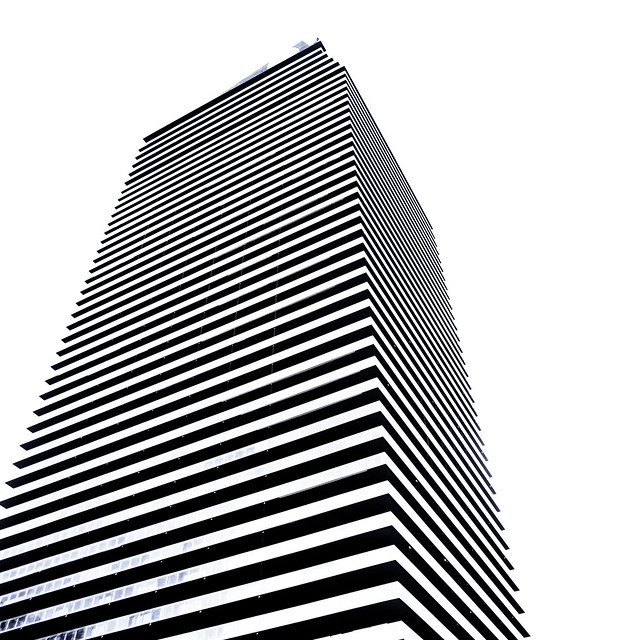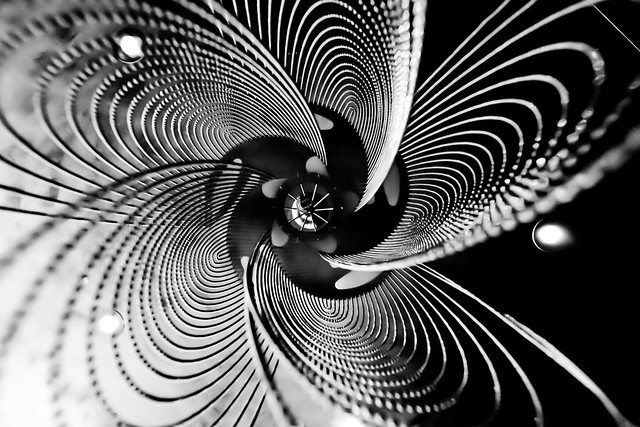Top 10 Flickr Hacks, 2011 Edition. These are ways that you can enhance your Flickr experience through either tools developed outside of Flickr by independent developers or though little known ways that many don’t know about to use the site.
I’m an active Flickr user on a daily basis and am always on the lookout for ways to improve my own experience. If you have other hacks that you feel are valuable and know about, feel free to share them in the comments.
1. SuprSetr. Without a doubt the best piece of third-party software ever developed for Flickr. Flickr should buy this software from its developer Jeremy Brooks and integrate it into the entire Flickr experience. SuprSetr allows you to organize your sets on Flickr by keywords or tags. Let’s say (for instance) you want to make a set of all of your photos that you’ve taken in San Francisco (yes, all 17,000+ of them).
Simply tell SuprSetr to create a set by this tag and it will automatically build one for you. It can arrange the photos in your set by interestingness (flickr’s internal rating system based on a photo’s activity), by date taken or uploaded, or in no particular order. You have control over the main thumbnail for the set as well.
Jeremy hasn’t officially released it yet, but I’ve been testing the final 1.0 release and it’s the best version yet. It filters wicked fast.
I’m using SuprSetr to manage my almost 1,500 sets on Flickr and it works like a charm. This is a far more efficient way to manage your sets on Flickr than to manually organize each and every one by hand, having to add a photo to a set every single time you do another upload.
Jeremy’s also developed tagerator, a great tool to analyze your flickr tags, make tag clouds, and rank your tags by now many times they are used. I found tagerator a great tool to find misspelled tags of mine and correct them.
2. Flickr Non-Reciprocal Contacts Finder. When Flickr redid their contacts page, they took out some functionality that was in the beta in the final release due to “drama”. What they took out was the ability to see who your non-reciprocal contacts are on Flickr. You know the type. They add you. You add them back. And then they dump and you didn’t even realize it. Or maybe it’s just that you weren’t aware that your so called friend of 3 years decided to unfriend you. Unfriending is messy business for any social network — especially when they want you to feel all warm and fuzzy about your time spent there.
But if *do* want to know who those people who have dumped you are, it’s as easy as installing Tom Harrison’s Flickr Non-Reciprocal Contacts Finder greasemonkey script. It works for Firefox and Chrome and you can get it here. With Tom’s script, under the normal “your contacts page” any who do not reciprocate back are returned in red text. This way you can know who’s not following you back better. By the way, this script is working in Firefox for me right now but not Chrome for some reason.
What Flickr taketh away, Tom Harrison giveth back.
3. Google Reader. For over six years now Group Search on Flickr has been broken, badly. If you try to do a search for a term in a Group’s discussion threads, results are haphazard at best. Recently it seems that they may have stopped indexing group discussion threads entirely. A group that I started last week Hot Box Uncensored (go check it out, it’s the best new group on Flickr) returns zero results for search for every single keyword that I’ve been able to test thus far.
You would think that Yahoo, of all companies, would know a thing or two about indexing text for search, right? But apparently not.
To get around Yahoo/Flickr’s super poor ability to index Flickr Group discussions, simply get a subscription to your favorite group’s threads in Google Reader. Google are pure Pros at search (as opposed to those Yahoos at Yahoo) and get it right perfectly every time.
Going forward, any threads in a group discussion will be indexed for you in that RSS feed. Then you can search for a topic/discussion/etc. in your favorite group and get a link in reader right back to it perfectly thanks to Google’s wonderful reliability.
Thanks, Ther!
4. Favorite Finder. Want to know how many times someone’s faved your photos or how many times you’ve faved theirs? Want to see which photos your ex-girlfriend is faving of the new guy in her life (joking, joking, completely joking about that). Then check out Big Huge Lab’s Favorite Finder.
This tool lets you put any two flickr users names into a form and returns how many (and which) of your photos that they’ve faved. For instance, you can see the 101 Thomas Hawk photos that Smoothdude has faved here.
Big Huge Labs also has a pretty good app called Flickr DNA where you can put in any Flickr user’s name and it returns much more indepth information about them than the basic flickr profile page, including their most interesting photos on Flickr. You can check out my Flickr DNA profile here.
5. h4ppierphotos. Flickr’s organizer tool is good. But h4ppierphotos is even better at some things.
For example, let’s say you accidentally tagged all of your photos of your recent trip to the desert “dessert” (remember folks dessert has two s because you always like to go back for seconds). Presently with Flickr there is no way to go back and remove the 100 or so bad tags you made. You have to remove them one by one individually. This is where h4ppierphotos can be helpful. Simply tell h4ppierphotos to filter your photos with the tag that you want to remove and then have it remove all of them in bulk for you.
h4ppierphotos does lots of other things as well, want to do bulk date changes on your photos, or privacy or licensing settings? No problem.
6. FlickrMud. Is Flickr blocked at your work? Has your dictator’s regime decided to block your flickr? Is there some reason why you can’t get in Flickr through the front door at flickr.com? Then go in through the back door with Flickr’s unofficial alternate url world FlickrMud.
Instead of accessing thomashawk’s flickrstream with the normal url like this: http://www.flickr.com/photos/thomashawk. You access it with this url instead: http://www.flickr.mud.yahoo.com/photos/thomashawk. By adding the .mud.yahoo before the .com oftentimes you can access the site because this way of accessing Flickr is much less known and less likely to be blocked.
7. Fitr Flickr. Didn’t you just hate it when Yahoo shoved that Yahoo Corp. logo bug down our throats right up there on the top of every page next to the Flickr logo?
If you’re like me and hate the constant reminder that Yahoo owns Flickr, use Dan Pupius‘ Fitr Flickr Chrome Extension (you are using Chrome and not one of those “other” browsers right?) Dan wrote a nice little piece of code that just zaps that little Yahoo logo part out of existence for you (unless you hover over the logo).
But no, that’s not really the main reason to use Fitr Flickr. One of the nice things that Fitr Flickr does is shows a photo’s EXIF data information (where supplied by a user) in small unobtrusive text, right below the photo. Now instead of having to go hunt for a photos particular iso settings, etc. It’s right there for you where you need it. It also includes tag autocomplete functionality that you might find helpful when adding tags on your photos on Flickr as well.
8. Hacking Explore. For those of you not blacklisted from Explore (like I am), there are a couple of interesting tools for exploring Explore, Flickr’s section of their top 500 photos each day. First, you can use Scout to find out which of your own photos have appeared in Explore. Next if you want to filter all the “crap” out of explore and only have it return photos of your contact’s photos you can use Drew Meyer’s script to only show you photos from your contacts that have made it.
9. Get Rid of Paging on the Sets Pages. Don’t you just hate paging? I do. Paging sucks!
Flickr used to let you and other users see all of your sets on one page. Then they changed it to a miserly 30 sets per page and paged the sets page. To see all of my sets now I’d have to page through 50 pages (ugh!). This makes it especially hard when you have a lot of sets to find sets or just see everything at a glance.
To get around this limitation simply paste in the code (don’t use the quotation marks though) “?page=1&per_page=10000” at the end of any sets url on Flickr. This way you will get to see up to 10,000 of that users (or your own) sets on Flickr on a single page. For example to see all 1,490 of my sets on a single page go to my normal sets page with the code that I added on the end like this: http://www.flickr.com/photos/thomashawk/sets/?page=1&per_page=10000
10. Rich text edit. Like bolding, italicizing, linking things, etc. in your comments on photos but hate having to manually type out the html code to do so? Then get this handy little rich text edit greasemonkey script which gives you a nice little menu at the top of your posts to use.
BONUS TIP:
DID YOU KNOW THAT FLICKR WON’T LET YOU ENTER COMMENTS ON PHOTOS OR POSTS IN GROUP PAGES IN ALL CAPS? I’M NOT SURE WHY, BUT SOMEWHERE ALONG THE WAY SOMEONE DECIDED THAT IF A USER ENTERS SOMETHING IN ALL CAPS THAT FLICKR WOULD AUTOMATICALLY TAKE THAT TEXT OUT OF ALL CAPS.
SO WHEN YOU REALLY WANT TO SHOUT SOMETHING IT MAKES IT HARDER FOR YOU.
TO GET AROUND THIS SILLY LIMITATION, SIMPLY REPLACE ONE OF YOUR LARGE CAP I’S WITH A SMALL CAP L. IT LOOKS THE SAME TO THE USER BUT WITH THE SINGLE SMALL CAP L IN THERE IT ALLOWS YOU TO STILL SHOUT ON FLICKR IF YOU NEED TO.