I’ve been playing around with the new Lytro camera for the past 24 hours or so. The images below represent what I’m calling my initial Lytro Field Test. The image on the left is a Lytro exported JPG straight out of the camera. The image on the right is my processed version of the JPG using Adobe Lightroom.
One of the things that you can do with a Lytro lightfield camera is adjust the focal point after you’ve taken a shot. The most dramatic examples have things in the foreground and background. You can play around with the photo at the top of this blog post to see what I mean. Click anywhere on the image to set a focal point. Double click anywhere on the image to zoom.
Lytro images are shot in a proprietary RAW format and the software that ships with the camera doesn’t have any basic editing functionality. You can export the images as JPGs though, and then manipulate those JPGs in whatever editing software you’d like to use, like I did in the examples below.
I know what you’re going to ask next. How many megapixels does the camera have? There’s no way of knowing. The camera measures instead in megarays.
From a quality standpoint, these are not images that you are likely going to want to print or blow up. The quality seemed about on par with a camera phone for basic photography purposes. I can usually give most camera phone shots an artistic edge with processing and I sort of did that with the Lytro images below. All of the shots are taken in the square format. The square format is my favorite crop. 🙂
I still need to play around with the camera some more. I have some ideas for it with street photography but the camera does seem to have several limitations. The biggest is that you have to keep the camera very still when shooting. Too much motion will create a blurry photo that you can’t really use. I tried shooting some street stuff in low light last night and wasn’t happy with the results at all — maybe I still need more practice though. I’ve only just started using the camera, so I suspect I have a lot to learn.
The camera comes in three colors, graphite, blue and red. It also comes with software that you can use to import and manage your photo library — the library format feels alot like iPhoto. From here you can export photos out of the library as JPGs, but for now you have to export them one at a time. The library also allows you to share your photos to the Lytro website. From there you can share them in other places, like I did on Facebook here. You can also get embed code for your blog (which is how I blogged the image at the top).
The blue and graphite cameras have an 8GB chip in them (about 350 photos). The red camera has a 16GB chip (about 750 photos). The cameras are $399 and $499 and you can order them here.
I like the overall design of the camera. It feels very Apple like — the colors are aesthetically pleasing, it has easy to use touch screen technology, and the buttons are on a grip that make the camera easy to hold. The Lytro has an internal battery that charges with an electric ac adapter or through a standard USB cable.
You can read more about the camera at the Verge here. Robert Scoble has the best write up I’ve seen so far today here — he’s been shooting it for a year. By the way, Robert Scoble is our special guest on Photo Talk Plus tonight at 8PM PST and I’m sure we’ll get more into the camera on the show then. Lytro’s own blog post on their camera here. Alot more examples of their focus technology from mugurm here.

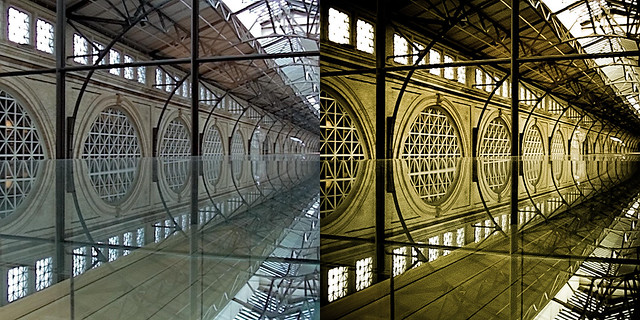






Thanks for taking the time to do this review. I’ve been interested to see how the quality is and if there any trade offs. The tech sounds very promising but also very 1st generation. Doesn’t sound like we’ll be trading in our DSLRs for Lytros anytime soon.
Enjoyed the review, looking at the trolley picture there is more noise than I was expecting from the initial reports of the camera.
I think you hit it right for now when you talk about it being more of a toy (like a camera phone) than a real camera.
However, it might be only the beginning for this kind of new technology.
Interesting review, thanks. It seem this is the inevitable future of camera tech. It might take a few years to make it into pro-end gear, though
Do you have a list of locations where the camera can be purchased?
Great first look at this camera. I was afraid the quality wouldn’t be up to par, but it’s a good start with the technology. $400 is a bit pricy for a curious toy, though.
All of the images I’ve seen from the Lytro have a fairly narrow depth of field. Is it possible to set the camera so that it takes a wide field?
I found a link to your review on Flickr and was hoping to see some examples of this camera’s main selling point – the ability to re-focus an image after you’ve captured it. I was a bit disappointed to see just photos that have had saturation/colours work done to them instead.
I have been beta testing the camera for several weeks and am enjoying this new technology. I would like to describe the camera as a good companion to a DSLR. Lytro has been very upfront about this being a first generation consumer oriented camera. I think the way to look at the camera is what can be done now as well as what possibilities this technology opens for the future. Lytro is very interesting in making pro-gear and video — they are a very small group so one thing at a time. There are also a lot of Win users that want software for their OS — so only so much can be done at once.
A thought for you Thomas — try using the Creative Mode for the night shots — I compared the Lytro to my smartphone and it is significantly better at night and equal to my DSLR at close distances and better than my DSLR at full zoom. I have posted a few pictures of lacrosse practice at night so you can see what can be done with the camera in low light. Currently they are in posts not the photo section of FB and G+. I will add that I generally prefer Creative Mode to Normal mode — an extra step but more zoom and control. I love the macro in CM.
Note this camera can only be purchased online in the US for now, but both of those limitations will be changing. Note that Lytro is having photowalks around the country so that is one way to try before you buy.
The narrow DOF is what is possible for now, but this year a software update will allow “All in focus” and I have made a specific recommendation for additional software updates in line with your thinking — being able to control the range of DOF depth — I hope this floats high in the To Do List.
In short I am enjoying the camera and the new way it is making me think about images. Those that want to use the refocus to “fix” bad photos will be missing the full potential of the camera. I look forward to having software updates and eventually post-processing options. The simplicity of this camera should allow Lytro to gain a solid foothold which will stimulate manufactures to be willing to make specific components for Lytro which will mean improving hardware technology for us to enjoy. At the same time this is very much a software intensive technology and again as more people understand the value of this camera more companies will be interested in making third party additions. As photographers, I believe we have a lot of fun as this company progresses.